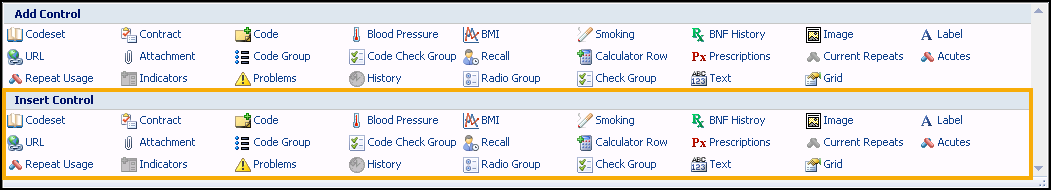Inserting a Row into the Template
When a row is added to a template it is placed below all the other rows on the template. It can then be repositioned.
The instructions described above are for Adding a row. As an alternative to Adding a row, inserting a row places the row above the currently selected row. In this way it is possible to place a row directly into the correct location. To insert a row: