Dosing Tab
The Dosing tab is where you can set the following defaults:
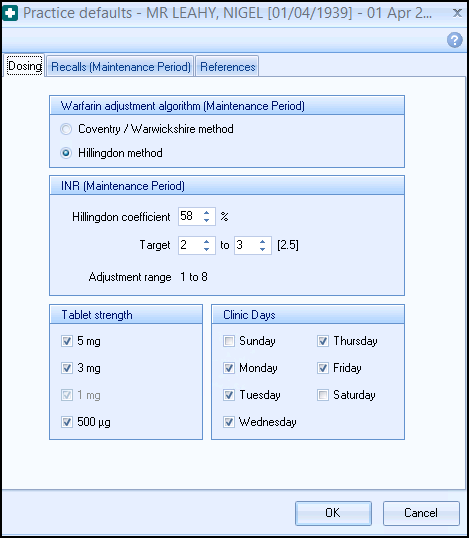
- Warfarin Adjustment Algorithm (Maintenance Period) - This area of the Practice defaults screen contains configuration parameters that affect how Anticoagulation Manager calculates the Warfarin adjustment. The Warfarin adjustment algorithm used during the calculation can be either set to Coventry/Warwickshire method or Hillingdon.
- INR (Maintenance Period) - The INR Target range is a range that if the INR value falls inside, then no change to the dose is made. This INR Target range has a default value of 2 to 3 but can be altered if necessary. The INR adjustment range is the range which the adjustment algorithm will hold true and recommend a dose. If the INR value falls outside this range then a dosing regime is not calculated. If the Hillingdon Warfarin adjustment algorithm is selected then the Hillingdon coefficient can be changed from the default value. If the Coventry / Warwickshire adjustment algorithm is used then this option will be greyed out.
- Tablet strength - Select the tablet strength required, consideration should be taken so that the daily dosing value can be achieved from the tablet combinations available. Where the weekly dosing regime is not possible you can choose to round up or down when selecting the dosing regime. The 1mg tablet strength cannot be made unavailable to the practice as this is a most likely scenario.
- Clinic Days - Clinic Days is used to record the days of the week that the practice holds Warfarin clinics, and can be chosen by checking the relevant box. This is relevant to the recall date given to the patient during the calculating of the dosing regime. If the recall date is on a day that the Warfarin clinic does not run, then the Recall Date displays in Red. This alerts you that the patient is due to be recalled on a day when the Warfarin clinic is not run so you can take the necessary steps to either bring the recall date forward or delay it to a suitable Warfarin clinic day.