Warfarin Tab
The Warfarin tab shows the patient's current Warfarin dose history and Therapy information. Embedded within the screen is a Warfarin dose screen where you can record and calculate the patient's new INR regime. In addition, there is a link to the INR Star dosing tool.
Warfarin Therapy
This section of the screen shows the patient's current Warfarin medication, their Warfarin indication and any adverse events.
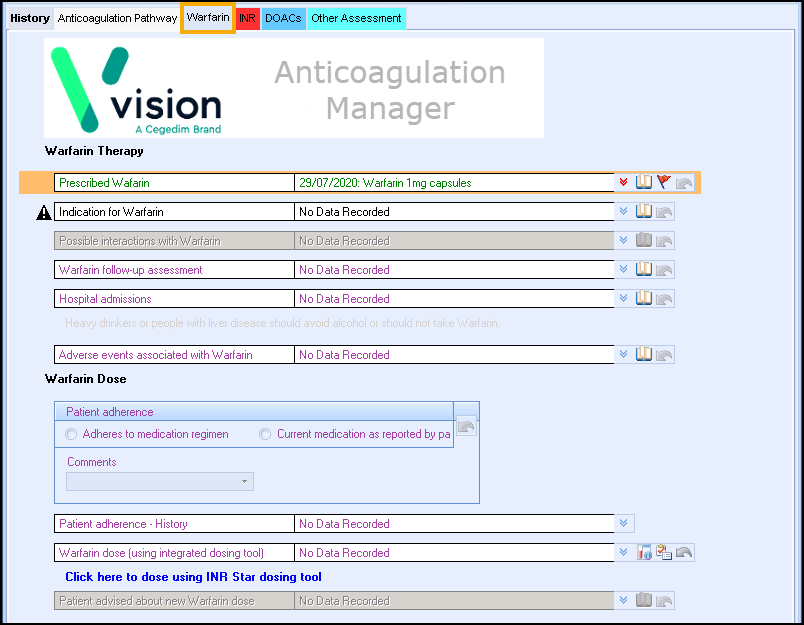
- Prescribed Warfarin - This displays the patient's Warfarin medication. You can add a new drug from this screen or a clinical term indicating they are starting Warfarin medication. To record that the patient has stopped Warfarin click the Red flag
 icon.Note - If you record that warfarin has been stopped this does not inactivate the medication on the Therapy screen.
icon.Note - If you record that warfarin has been stopped this does not inactivate the medication on the Therapy screen. - Indication for Warfarin - Before a patient can have their INR monitored and Warfarin dose adjustment calculated you must first record a Diagnosis Indication, see Warfarin/INR Diagnosis . The patient's latest diagnosis indication and the date the entry was made can be viewed in this box.
- Possible Interactions with Warfarin - This section shows any potential interactions with Warfarin.
- Adverse events associated with Warfarin - Any adverse events display on this line or you can record new Adverse Events by choosing the appropriate clinical term. Note - If you record an Adverse event or Allergy you are prompted to enter the drug when you save and close the template.
- Current weekly dose (reported by patient) - From here you can view or record the patient's currently weekly dose. The clinical term 8BMT - Current medication as reported by patient is recorded as a History Entry with the dose in the comments box.
- Adheres to medication regimen - Select this box to record that the patient is adhering to their medication regime. The clinical term 8BPQ - Adheres to medication regime is recorded as a History Entry.
Warfarin Dosage
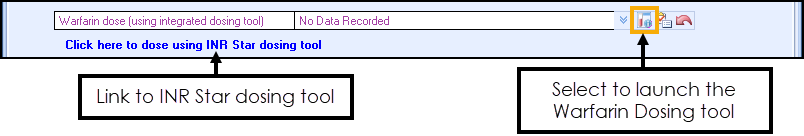
- Warfarin dose (using the integrated dosing tool) - From here you can see the patient's current Warfarin dose and view the previous dosing history. The previous INR results display in a list or as a graph. You can record the patient's warfarin dosage by selecting the appropriate clinical term or view the Warfarin dose screen by clicking the Warfarin
 icon. See Warfarin Dosing Tool.Note - If you have not recorded a Diagnosis Indication you are prompted to enter a diagnosis, see Warfarin/INR Diagnosis .
icon. See Warfarin Dosing Tool.Note - If you have not recorded a Diagnosis Indication you are prompted to enter a diagnosis, see Warfarin/INR Diagnosis . - Patient advised about new dose - Record any new dosage advice given to the patient in this section.