Print, Print Preview and Print A4
You can print a report which contains information on the patients dosing regime, including which colour tablets they need to take on which days. The weekly Warfarin dose history is also displayed for the previous 5 values. Contained within the report is general information regarding taking Warfarin. The report is designed to be printed out so that it can be given to the patient or any other clinician who may potentially need an overview, for example if the patient changes practice.
- From the Warfarin Dose screen, select Print Preview, Print or Print A4 Report:

- If you select Print Preview the report is sent to screen where it can be viewed and printed:
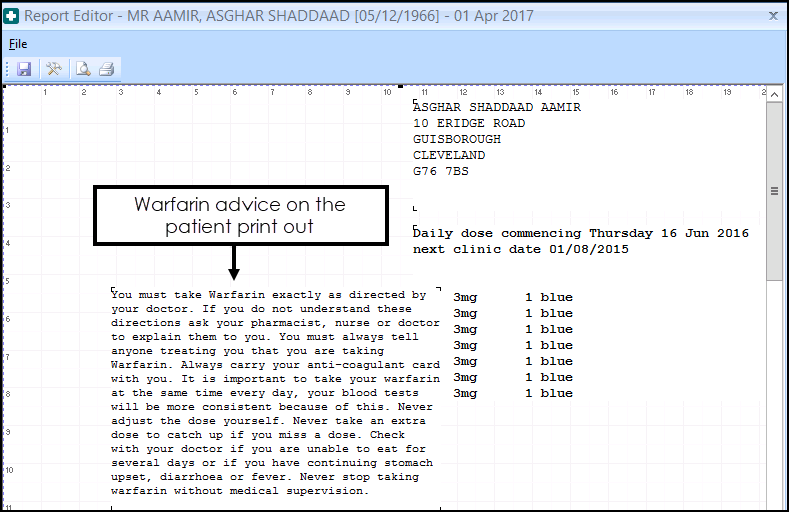
To edit the size of the text on the report, select the text box and edit using the controls on the toolbar:
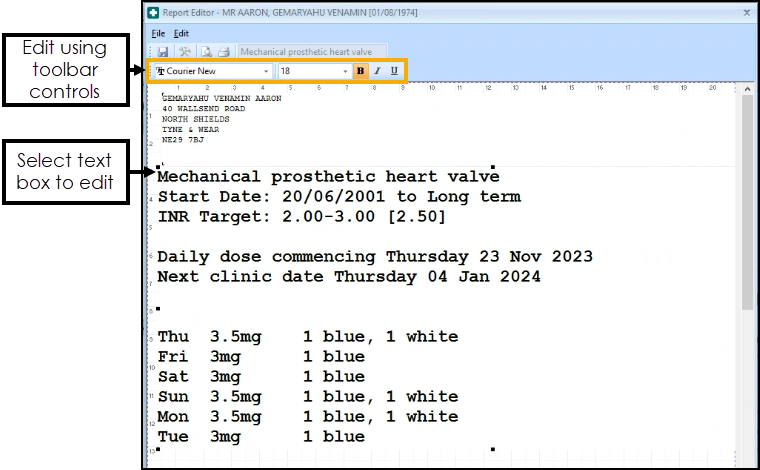
- If you select Print the report is sent directly to the prescription printer. Select Print A4 to send the document to the report printer.Note - You can only print this dosing regime report from the INR and Dose screen. It is not available if you select Treatment Advice, History or Trends.