Accessing the CKD Manager Template from the Alert screen
To launch the template from the Alert screen:
- Select a patient in Consultation Manager.
- From the Vision+ floating toolbar
 , select Show Other Indicators
, select Show Other Indicators  .Note - By default QOF alerts display when you select a patient in Consultation Manager. To combine both QOF and non-QOF alerts, see Options - Indicators.
.Note - By default QOF alerts display when you select a patient in Consultation Manager. To combine both QOF and non-QOF alerts, see Options - Indicators. - The Alert screen displays the CKD Manager sub-category headings expanded to show relevant data:
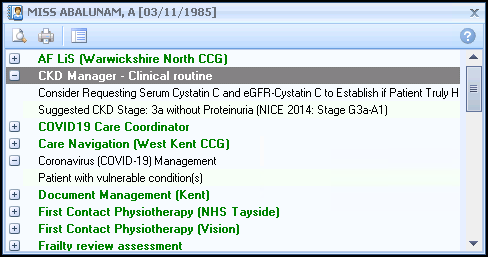
To launch the CKD Manager Clinical Template either:
- Right click on the CKD Manager category and select Show Template
 ,
, - Highlight the CKD Manager category and select Template
 , or,
, or, - Double click one of the expanded lines below the CKD Manager category heading.
- Right click on the CKD Manager category and select Show Template
For information on recording data to the CKD Manager Template, see Managing your Patients using the CKD Manager Template.