Selecting the CKD Manager Template in Consultation Manager
To select the CKD Manager Template in Consultation Manager:
-
From Consultation Manager, select the patient required.
-
From the Vision+ floating toolbar
 , select Clinical Templates and then select CKD Manager:
, select Clinical Templates and then select CKD Manager: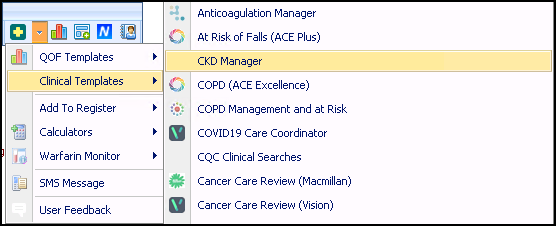
The CKD Manager Template displays:
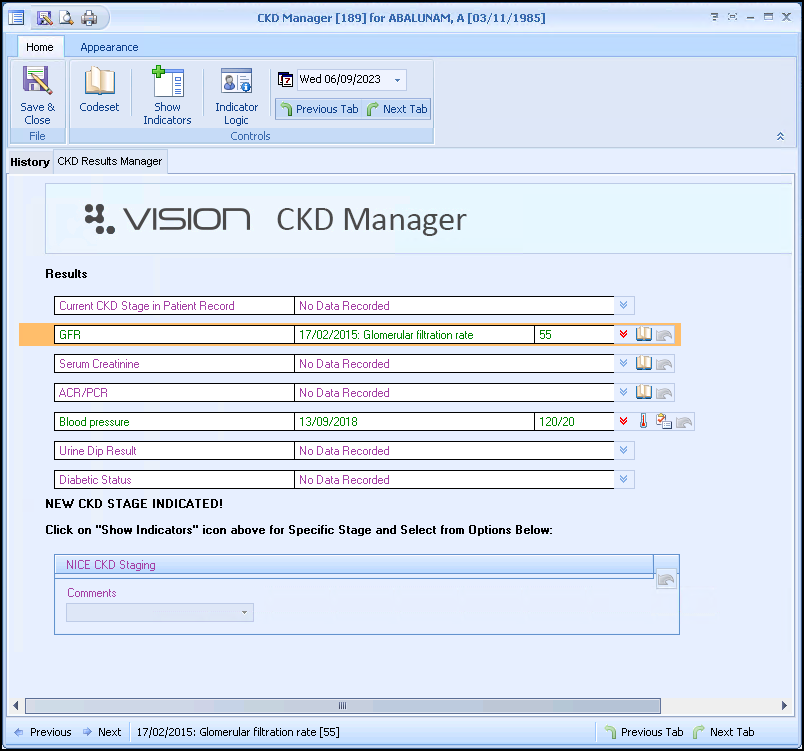
For information on recording data to the CKD Manager Template, see Managing your Patients using the CKD Manager Template.