Creating a Recall/Healthcare Invite SMS Message Template
To set up an SMS template for use with QOF/QAIF and non-QOF related Vision+ Templates and Groups:
- From the Windows Notification Area, right click Vision+
 and select Practice Reports:
and select Practice Reports: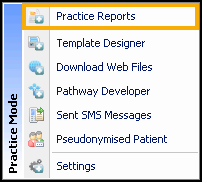
-
Vision+ Practice Reports opens by default on the QOF/QAIF page:
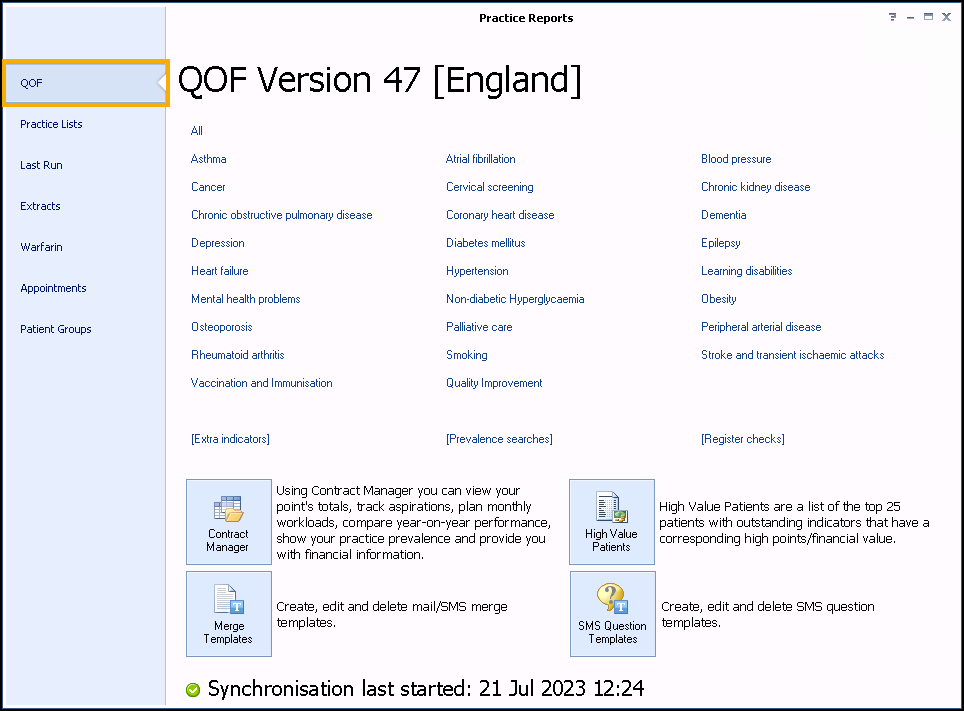
- Select Merge Templates
 .
. - Select SMS
 to create a new SMS template. The New SMS Template screen displays:
to create a new SMS template. The New SMS Template screen displays: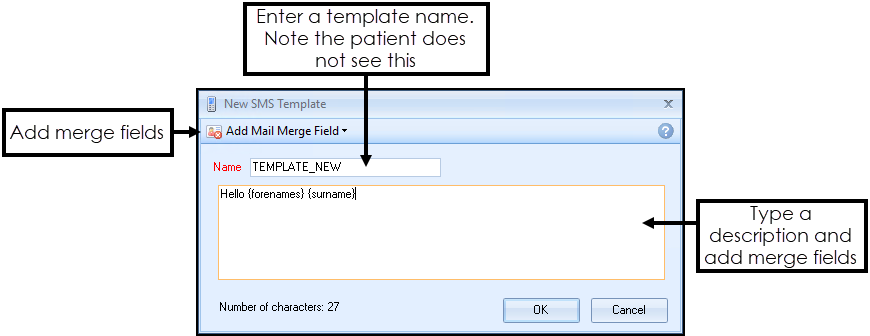
Complete as follows:
- Name - Enter a name so that you can distinguish your template in the Merge Templates screen. The patient does not see this text when they receive the SMS message.
- Description - Add the text content. This is what is included in the SMS message to your patient(s). Keep SMS messages brief with no more than 160 characters. Long SMS messages can be split into two or more with you being charge for multiple messages. A warning displays if you exceed the maximum number of characters.
- Add Mail Merge Field - The following merge fields are available:
- Notes Kept At
- Title
- Surname
- Forename
- DOB
- Informed Dissent
Advice for text message content:
- Keep SMS messages brief with no more than 160 characters. Long SMS messages can be split into two or more with you being charge for multiple messages.
- Text messages should not contain patient-identifiable data.For more tips on sending SMS messages, see Short Message Service (SMS) Key Points.
- Select OK to save the message. This is added to the Merge Templates list and can be used again for any future SMS messages of the same type.
- Select Close
 to close the Merge Templates screen.Important - If you have added an SMS template for use with non-QOF Vision+ templates, for example, practice lists that you have downloaded from Download Web Files, you must now attach the SMS template to the non-QOF Vision+ template, see Attaching a Template to a Practice List. You do not need to do this for QOF/QAIF related SMS templates or Groups as this is done automatically.
to close the Merge Templates screen.Important - If you have added an SMS template for use with non-QOF Vision+ templates, for example, practice lists that you have downloaded from Download Web Files, you must now attach the SMS template to the non-QOF Vision+ template, see Attaching a Template to a Practice List. You do not need to do this for QOF/QAIF related SMS templates or Groups as this is done automatically.
View the following video to see how to create a QOF/QAIF recall invite SMS template:
Creating an SMS Template (1:02)
Important - For practices with a hosted server, for example AEROS, you must watch the videos on your local desktop. To do this copy and paste the url for this web page into your local browser. Local health board restrictions may also affect access.
See Video Tutorials for further Vision+ videos.
Note – To print this topic select Print  in the top right corner and follow the on-screen prompts.
in the top right corner and follow the on-screen prompts.