Extra Indicators Report
The Extra Indicators report finds patients who have a monitoring or review code entered from the extra indicators option on the Alert screen in Consultation Manager. The codes are used internally by the practice to improve patient care.
To run the Extra Indicators Report:
- Login to Vision 3.
- From the Windows Notification Area, right click Vision+
 and select Practice Reports:
and select Practice Reports: 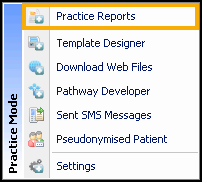 Note - To access Practice Reports, you must not have a patient selected in Consultation Manager.
Note - To access Practice Reports, you must not have a patient selected in Consultation Manager. - Practice Reports opens by default on the QOF/QAIF screen. Select Extra Indicators
 and the clinical categories list alphabetically:
and the clinical categories list alphabetically: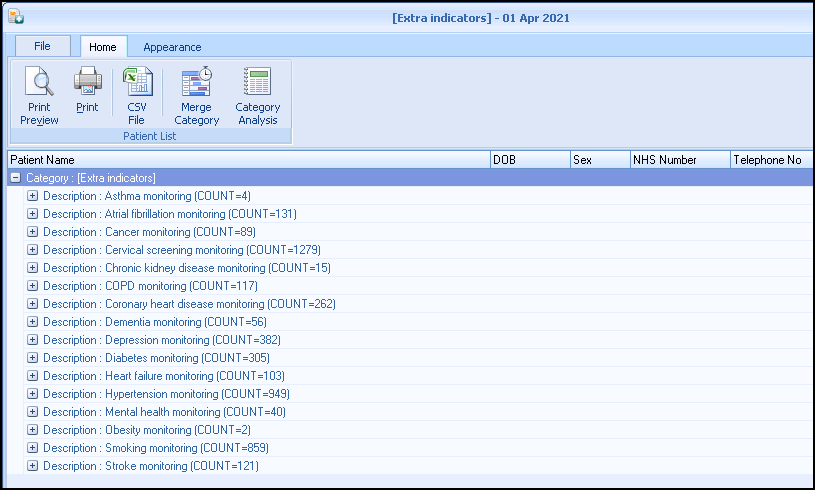
- To merge the patients in a recall letter select the option to Merge Indicator
 .
. - Alternatively, you can double click on the indicator line or select Expand
 to view the patients and add or lookup relevant data using the Toolbar. See Working with Data within the Patient Target Lists for more information.
to view the patients and add or lookup relevant data using the Toolbar. See Working with Data within the Patient Target Lists for more information.
Note - To print this topic select Print  in the top right corner and follow the on-screen prompts.
in the top right corner and follow the on-screen prompts.