Adding a Calculator Risk Score to Multiple Patient Records
From the Calculator tab in Practice Reports you can add the following risk scores to a group of patients:
Cardiovascular:
- CHA2DS2-VASc
- JBS2 CVD Risk
- QRISK2
- ASSIGN (Scotland only)
Other:
- Diabetes Risk
- QAdmission (Practices that have purchased the calculator for Unplanned Admissions)
- Time in Therapeutic Range (TTR) (Practices/HB's using Anticoagulation Manager)
Bulk add a Risk Score
To bulk add a Risk score:
- Run the reports to identify your cohort of patients whom you want to bulk add the Risk score to.
- Highlight the cohort line and select Merge indicator
 (or you can right click on the cohort line and select Merge Indicator):
(or you can right click on the cohort line and select Merge Indicator):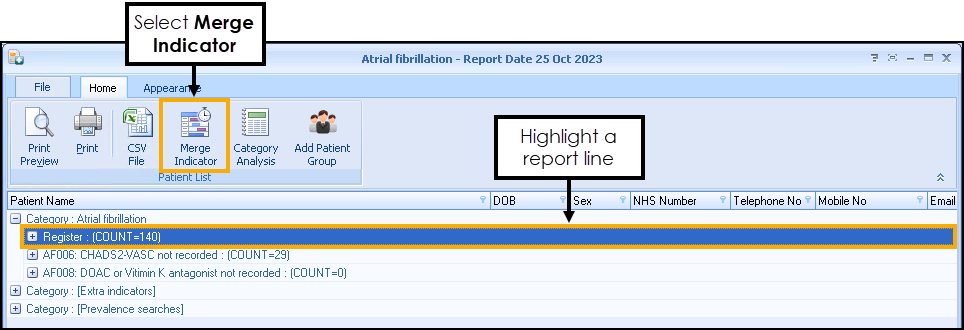
- A list of eligible patients displays, select the Calculator tab:
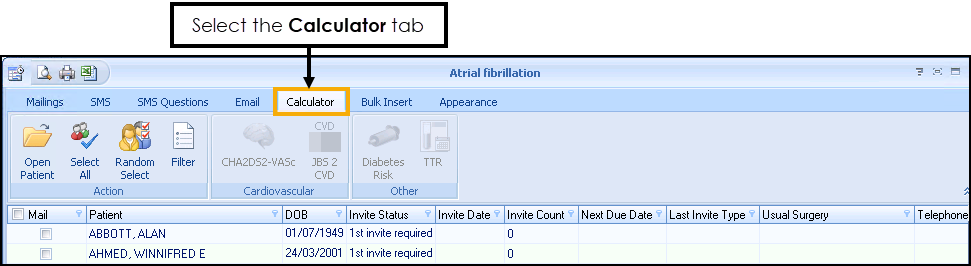
- Tick the box against those patients you want to bulk add the Risk score or select Select All
 .
. - Select the required Calculator:
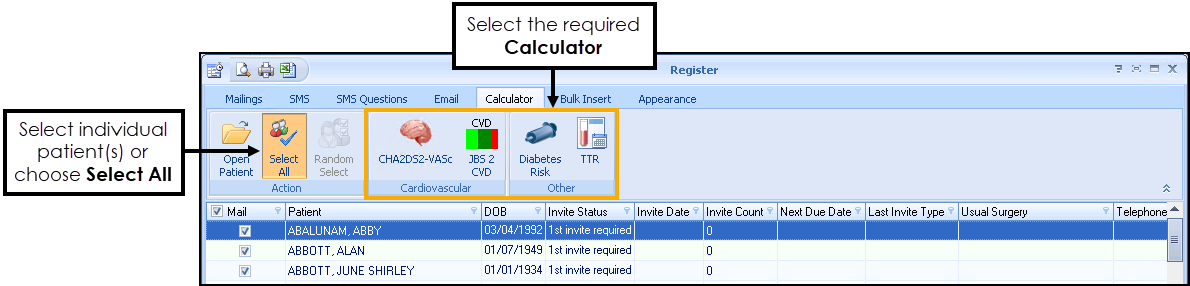
- The Risk calculator checks each patient in the group, validate their record to work out their score and record the appropriate Clinical term to the patient(s) record.Note - You may see the warning 'One or more patients couldn't have the Risk score calculated. Do you want to open the log file?'. This means some patients do not qualify and the score will not be recorded. To see which patients were skipped select Yes to view the log file where you can see the patient Id (Vision Identifier), or click No to close the error message.
- Select Close
 to return to Practice Reports.
to return to Practice Reports.
Note – To print this topic select Print  in the top right corner and follow the on-screen prompts.
in the top right corner and follow the on-screen prompts.