Payment Report (Scotland only)
A Payment Report is available within Vision+ Reports. The reports are enabled at the request of your local Health Board and show reports for specific projects governed by them.
Note - The Payment Report is only available if requested by your Health Board.
To view a Payment Report
- From the Windows Notification Area, right click Vision+
 and select Practice Reports:
and select Practice Reports: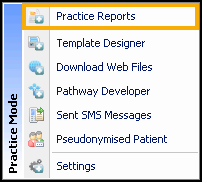
- From Practice Reports select Practice Lists and then select the report you normally run for your Health Board (either from the Enhanced or Other options.)
- The report results display on a separate tab when completed.
- Select Payment Report.
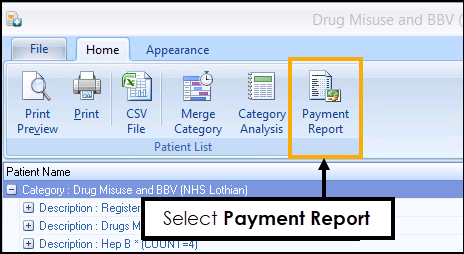
- The Payment Report displays with patient details and remuneration.
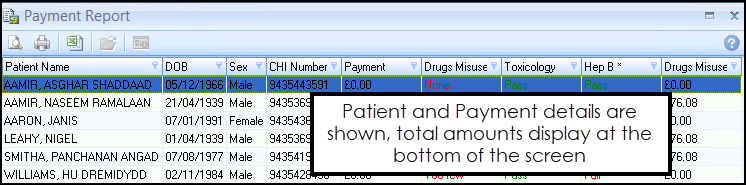
From the Payment Report screen you can:
 - Print or Print Preview the Patient List.
- Print or Print Preview the Patient List. - Export to a CSV file.
- Export to a CSV file. - Open Consultation Manager.
- Open Consultation Manager.
- Select Close to return to Practice Reports.