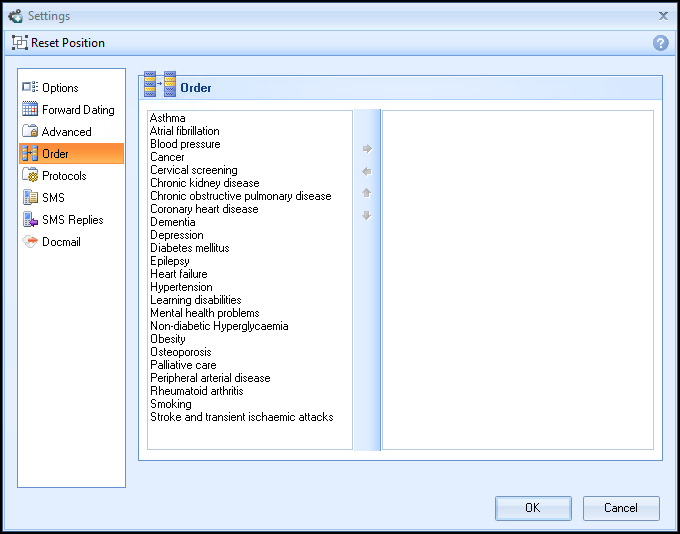Settings - Order
The Order tab of the Settings screen can be used to alter the order of the Contract Indicators. Normally the Contract Indicators are ordered alphabetically.
By moving some or all of the Contract Indicators from the left hand column to the right-hand column you can specify the order and bring more important indicators to the top of the list. Any Contract Indicators that are remaining on the left hand side of the screen are placed at the end of the list in alphabetical order. By default all Contract Indicators display alphabetically in the left hand list, and are also displayed in this manner.