Settings - Protocols
The Protocols Tab allows you to further customise the alert indicators by selecting whether to show high, medium or low priority indicators and whether or not you want to combine them.
This setting only applies to additional items that you have downloaded into your system, such as SIGN guidelines or NICE guidelines.
Note - All QOF/QAIF alert indicators are excluded from this configuration.
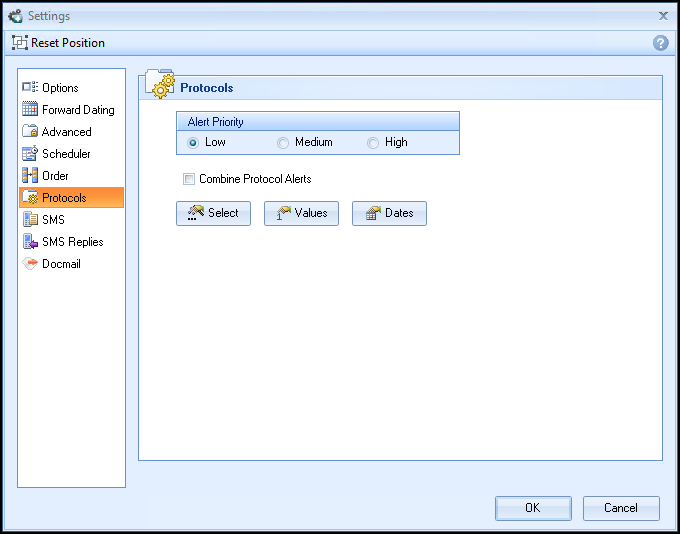
Important - This is a per user setting.
Note – To print this topic select Print  in the top right corner and follow the on-screen prompts.
in the top right corner and follow the on-screen prompts.