Accessing Appointments
You can access Appointments from the Appointments section on the Vision 3 front screen:
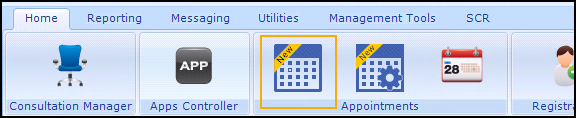
Appointments  is designed for the front reception desk, offering quick intuitive functions for booking in patients, making and rescheduling appointments, along with inserting and deleting sessions.
is designed for the front reception desk, offering quick intuitive functions for booking in patients, making and rescheduling appointments, along with inserting and deleting sessions.
Back office functions such as extending books are carried out in Appointments Setup, or Vision 3 if you have not yet switched over.
Introductory Videos
Important - For practices using Aeros, you must watch the videos on your local desktop. To do this copy and paste the url for this web page into your local browser. Local health board restrictions may also affect access.
Note – To print this topic select Print  in the top right corner and follow the on-screen prompts.
in the top right corner and follow the on-screen prompts.