Preferences - Filter
You can set a default filter for your Appointments view.
To set your filter options:
- From Appointments, select the arrow next to your name and select Preferences:
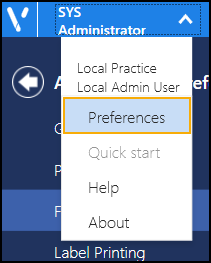
- The Appointments Preferences list displays, select Filter.
- Select the filter you require from the available list:See Applying or Editing Filters for details.
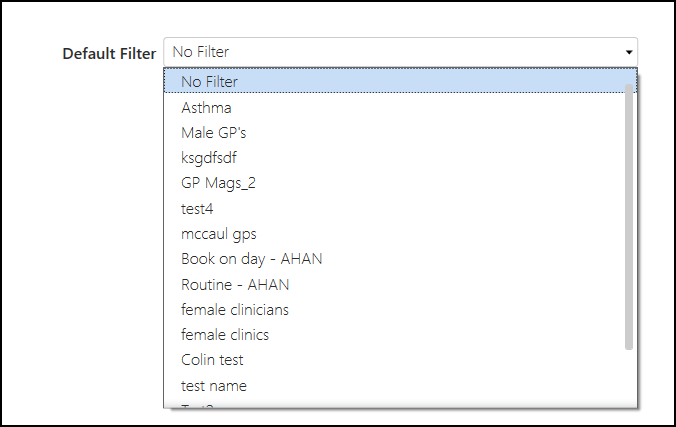
- The filter now applies as your default view.
- Select the back arrow
 to close the Appointments Preferences screen and save any changes made.
to close the Appointments Preferences screen and save any changes made.
Note - To quickly reverse any unsaved changes made, select Reset  .
.
 .
.Note – To print this topic select Print  in the top right corner and follow the on-screen prompts.
in the top right corner and follow the on-screen prompts.