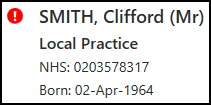Patient Warnings
When a patient has a Patient Warning set in Consultation Manager, an alert displays  .
.
Select the alert to display the details.
The Patient Warning alert displays in the following places:
| Where? | Display |
|---|---|
|
Reception View Weekly View Day View Current Appointments screen |
|
|
Patient Details View |
|
|
Appointment Booking form |
|