Emergency Evacuation Report
The Emergency Evacuation Report details by clinician, the patients in consultation, and those the waiting room.
- From the Reception View select the Emergency Evacuation
 button.
button. - The report generates to your default printer, and includes the time of generation.
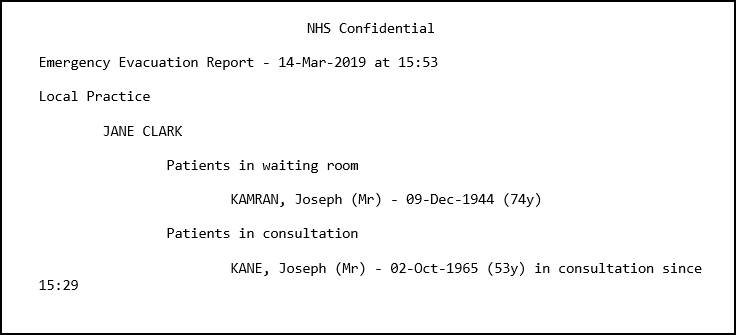
Emergency Evacuation Report (0.18)
Note – To print this topic select Print  in the top right corner and follow the on-screen prompts.
in the top right corner and follow the on-screen prompts.