Creating Views for your Practice
You can set up and use practice defined views for groups of book owners within the Reception screen, for example, you may wish to group your GP's together on one view and your Nurses on another.
To create a view:
- From the Reception screen, define the group you require using the Filter
.
- Select Save
entering an appropriate name for the group, for example, GPs.
- From the far left of the screen, select Add a new 'View'
and select the view you require.
- The views you select display above the appointments, enabling you to quickly and easily switch between views:
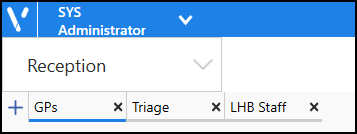
Note - This setting is retained for you.Note - To print this topic select Printin the top right corner and follow the on-screen prompts.