Booking Appointments from the Patient Details View
You can book an appointment from the Patient Details View without selecting a slot first.
To book an appointment from the Patient Details View:
- From the Patient Details View, with the required patient selected, select Add Appointment
 .
.
Note - Add Appointment  is not available if you access Patient Details View from a booking form.
is not available if you access Patient Details View from a booking form.
 is not available if you access Patient Details View from a booking form.
is not available if you access Patient Details View from a booking form.- The Reception View displays, with a Booking appointment for message:
- Select the appointment required in the usual way, the message remains on the screen as you locate the appointment required.
- The Booking form displays with the selected patient details, update details as required.
- Select either Book and Print
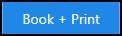 or Book
or Book 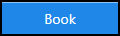 as appropriate.
as appropriate. - The booking confirmation message briefly displays:
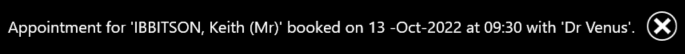
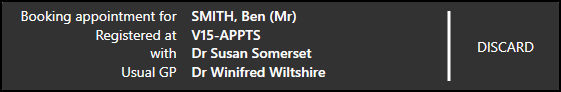
If a suitable appointment cannot be found, select Discard to cancel the selected patient:
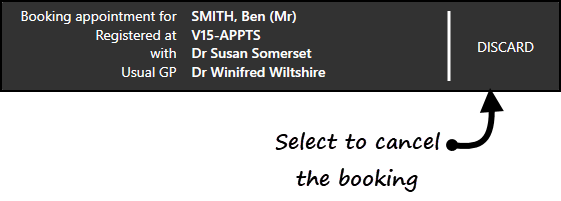
Note - To print this topic select Print  in the top right corner and follow the on-screen prompts.
in the top right corner and follow the on-screen prompts.