Viewing Patient Recalls
Appointments can display outstanding recalls for your patients, this enables you to remind them if they are due for some kind of review.
To view a patient's outstanding recalls:
- Select the patient and open the Patient Details View, see Accessing the Patient Details View for details.
- Scroll to the bottom of the Patient Details View and Recalls display:

- The five most recently overdue recalls display, you can see the total number from the title bar, for example, (5 of 7). To view all the outstanding recalls for this patient, select Recalls
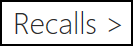 .
. - Select the back arrow
 to return to the previous screen.
to return to the previous screen.
See Preferences - Patient Data for details on how to enable Recalls.
See Patient Details Viewfor details.
Note - To print this topic select Print  in the top right corner and follow the on-screen prompts.
in the top right corner and follow the on-screen prompts.