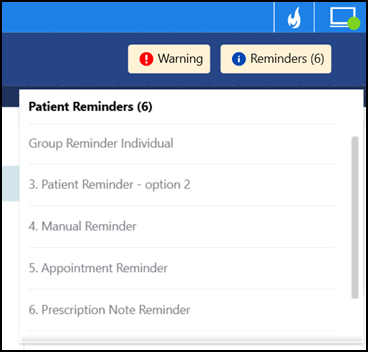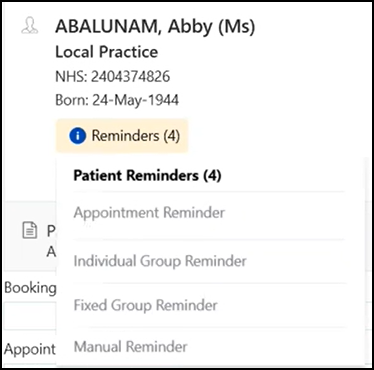Patient Warnings & Reminders
When a patient has a Patient Warning or Patient Reminder (also known as Yellow Reminders) set in Consultation Manager, an alert displays in various areas of Appointments.
Select the alert to display the details.
Patient Warnings
The Patient Warning alert displays in the following places:
| Where? | Display |
|---|---|
|
Reception View Weekly View Day View Current Appointments screen |
|
|
Patient Details View |
|
|
Appointment Booking form |
|
Patient Reminders
The Patient Reminder alert displays in the following places:
| Where? | Display |
|---|---|
|
Patient Details View |
|
|
Appointment Booking form |
|