Viewing the Audit History of a Session
You can view the audit history of an existing session to see any changes made to it. Auditable updates include:
- Book Owner
-
Start Date and Time
-
Duration
Each change is tracked by:
-
Who was logged in when the change was made.
-
Date and time.
To view the audit trail:
From the Reception and Weekly views, on the session required, select Options  and then View audit history:
and then View audit history:
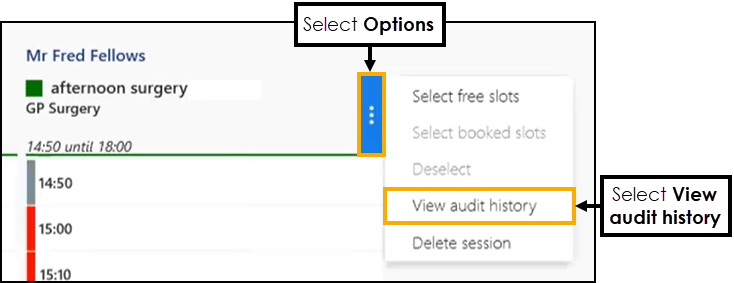
The Session Audit History screen displays.
Session Audit History Summary
The Session Audit History displays the audit trail of a session. Every slot has a 'Session created' history item:
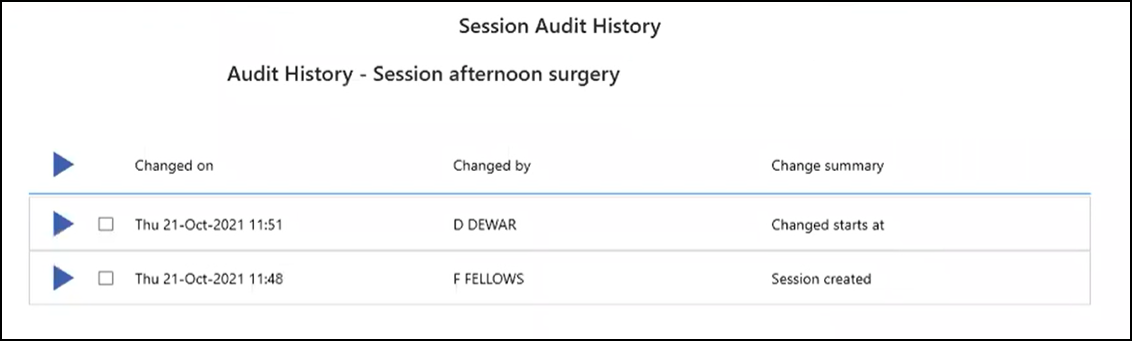
-
Select Expand
 on an item to display more information, or
on an item to display more information, or -
Select Expand
 on the column header to display all:
on the column header to display all:
Comparing History Records
You can use the Slot Audit History screen to compare two specific slot updates side by side.
To compare two updates:
-
From the Slot Audit History screen, tick the required records and select Compare:

-
The Session Audit History comparison screen displays the two updates side by side:
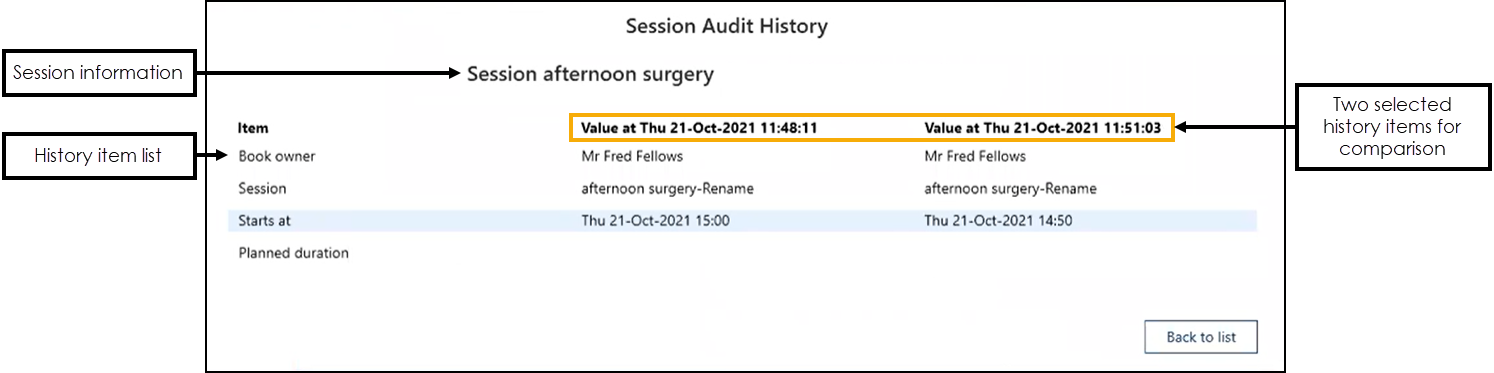 Note - Changes are highlighted in blue.
Note - Changes are highlighted in blue.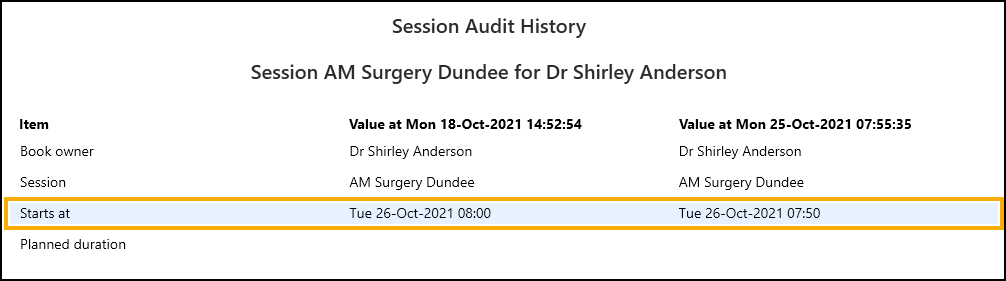
Select Back to list
 to return to the Session Audit History screen.
to return to the Session Audit History screen.