Deleting Searches
Searches can be removed at audit group level. This deletes all the searches within the clinical category, it is good practice to delete any searches that are no longer required:
- Select Maintenance Mode
 from the toolbar or select File - Maintenance Mode:
from the toolbar or select File - Maintenance Mode: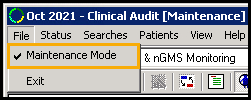
- Right click on the audit you want to delete.
- Choose Delete Searches.
- When prompted, select Yes to the message 'Are you sure you wish to delete category X?':
The audit is removed.
Inactivating searches
It is not possible to delete individual searches in an audit, however you can inactivate them instead.
To inactivate a search:
- Right click on the search you want to inactivate:
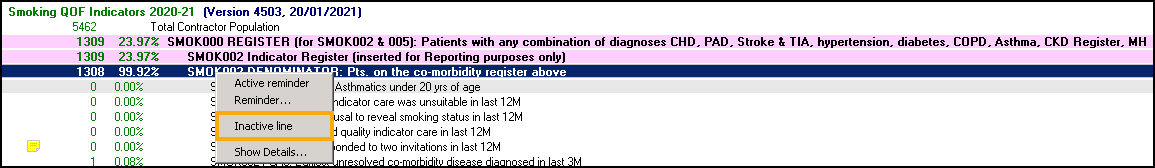
- Select Inactive line.
The search in inactivated, there is no prompt.
Displaying Inactive Searches
From the Searches menu you need to select Inactive Searches:
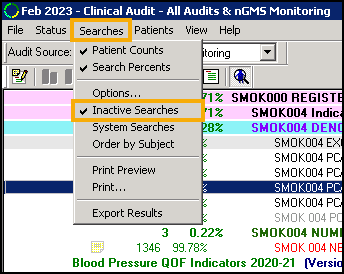
A red cross displays next to inactive searches:
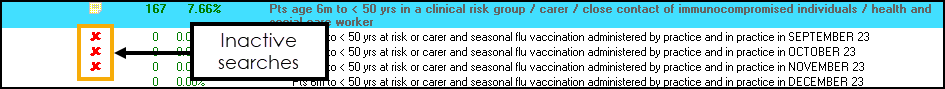
Reactivating Searches
To reactivate a search, first you must display inactive searches, then right click on an inactive line and remove the tick next to Inactive line:
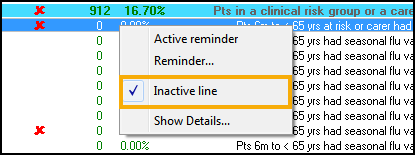
The search is reactivated.