Setting Patient Consent
Patient level consent is enabled from Registration ![]() .
.
Important - In England, Scotland and Northern Ireland, you must have Summary Data enabled to be able to enable DCR therefore:
- Disabling Summary Data automatically disables Detailed Coded Record.
- Enabling Detailed Coded Record automatically enables Summary Data.
To enable DCR at patient level:
- From Registration, select the patient required.
- Select the Online Services tab.
- The Detailed Coded Record function is disabled by default, once you receive patient consent, tick Enabled:
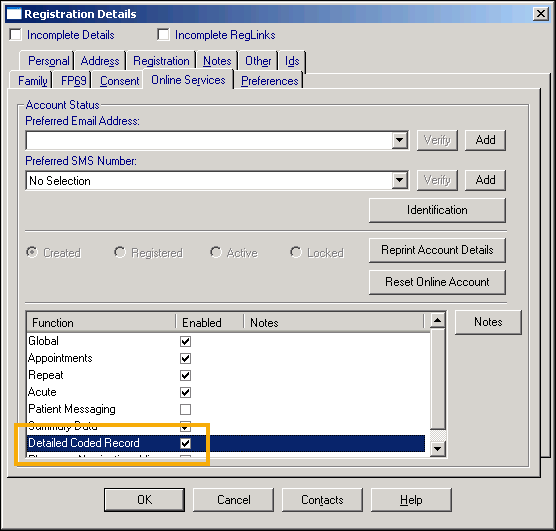
- Add comments in Notes if required.
- Select OK to save and close.
Remember - You must record the identification provided by the patient on registering in order to create an online account.
Note - To print this topic select Print  in the top right corner and follow the on-screen prompts.
in the top right corner and follow the on-screen prompts.