Recording the Read Code for Access to Patient Summary
Important - This is only required in England, Scotland and Northern Ireland only
In order for your patients to view their Patient Summary data, you must add the following clinical terms to each relevant patient record after recording their identification:
- 93440 Electronic record notes summary verified
To add the clinical term:
- From Consultation Manager
 , select the relevant patient and where required, open a consultation.
, select the relevant patient and where required, open a consultation. - In Read Term - Add, simply enter #93440 and press enter.
- Select OK and History - Add displays:
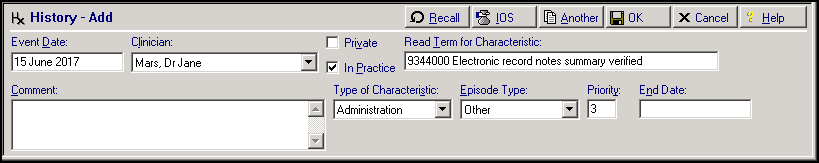
-
Select OK to save.
Note - To print this topic select Print  in the top right corner and follow the on-screen prompts.
in the top right corner and follow the on-screen prompts.