Configuring Online Prescriptions
To enable online prescriptions:
- From Vision 3 - Management Tools, select Control Panel - File Maintenance - Online
 .
. -
The Vision Online Services screen displays, from Prescription select the following as required:
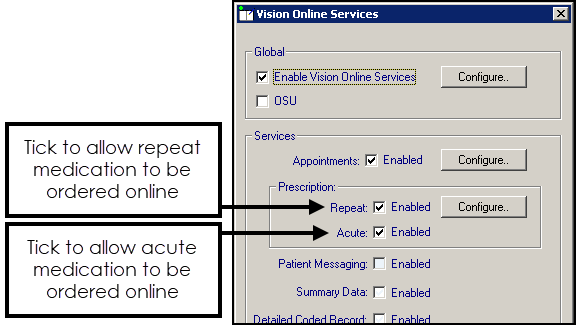
- Repeat - To enable your patients to order repeat medications online.
- Acute - To enable your patients to request acute (one off) medications
-
Now select Configure to customise how online prescriptions works for your practice.
Setting up Online Prescriptions
You need to configure how your patients see prescriptions within your patient online services website. You should consider the following:
- From Control Panel - Online:
- And from Control Panel:
Once you have finished configuring each option, select OK to save and close.
The prescription message displays within the My Prescription section of your patient online services website.
From Control Panel - Online Services - Prescriptions Configuration, enter your message in the Prescriptions Message section of the General tab using either:
- The formatting editor provided, see Using the Message Editor.
- Or, HTML formatting tags, see Formatting HTML Messages:
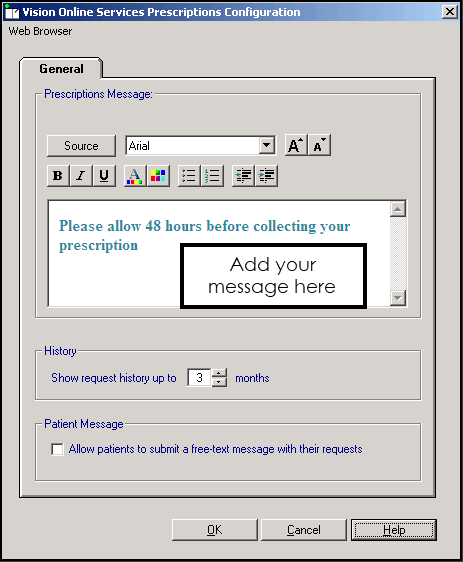
You can set a time frame for the patient repeat request history displayed:
- From Vision 3, select Control Panel
 - Online Services - Prescriptions Configuration - General - History use the arrows to select a from between 1 - 12 month(s):
- Online Services - Prescriptions Configuration - General - History use the arrows to select a from between 1 - 12 month(s):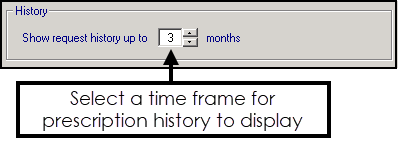
You can allow your patients to contact you via their prescription request:
- From Vision 3, select Control Panel
 - Online Services - Prescriptions Configuration - General - Patient Message tick Allow patients to submit a free-text message with their requests:
- Online Services - Prescriptions Configuration - General - Patient Message tick Allow patients to submit a free-text message with their requests: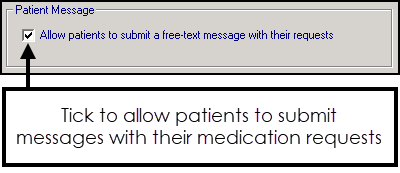
The Old Repeat Offset determines what repeat prescriptions can be ordered online.
To change the Old Repeat Offset:
- From Management Tools - Control Panel - File Maintenance, select Settings
 .
. -
The Vision System Settings screen displays, select the Therapy tab:
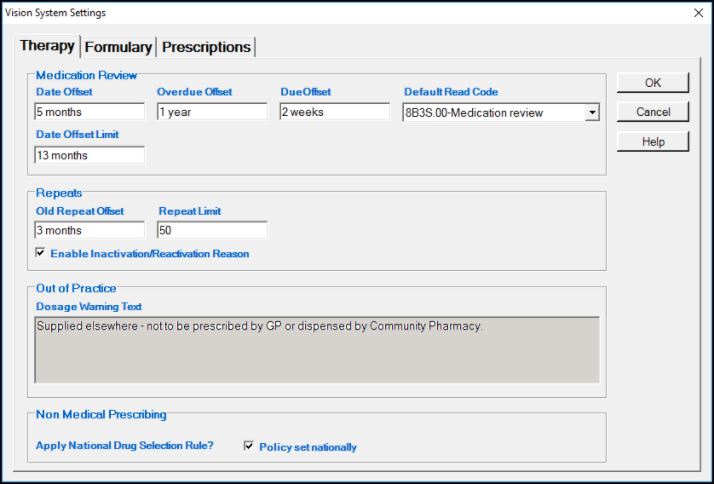
- In Repeats - Old Repeats Offset, enter a time span, for example, if you select an offset date of ‘3m’, patients can only order repeat prescriptions issued within the last 4 months. Repeats not issued within this time display on the Unavailable list.
- Select OK to save and close.