Reprinting an Online Services Registration Letter
You can reprint an online services Registration Letter should your patient mislay their original:
- From Registration
 , select the patient you require.
, select the patient you require. - Select Online Services.
- Now, select Reprint Account Details:
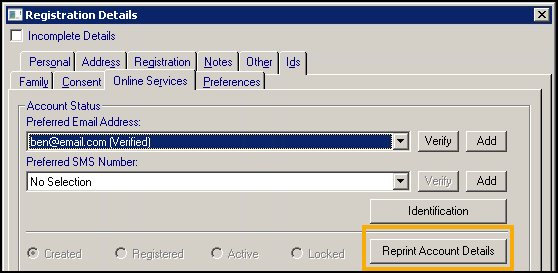
- You are offered the methods of reprint, tick as required from:
- Open Registration Letter for Printing.
- Send Registration Letter content to preferred Email address:

- Select OK to accept.
- Print if appropriate.
- Select OK to close.
Note - To print this topic select Print  in the top right corner and follow the on-screen prompts.
in the top right corner and follow the on-screen prompts.