Setting Up Microsoft Office 365 Word for Patient Online Services
If you use Microsoft Office 365 for your word processing, the Open e-mail attachments and other uneditable files in reading view setting must be ticked.
To check this setting:
-
With Vision 3 closed, open a blank Microsoft Word document.
-
Select File - Options - General and then under Start up options, tick Open e-mail attachments and other uneditable files in reading view:
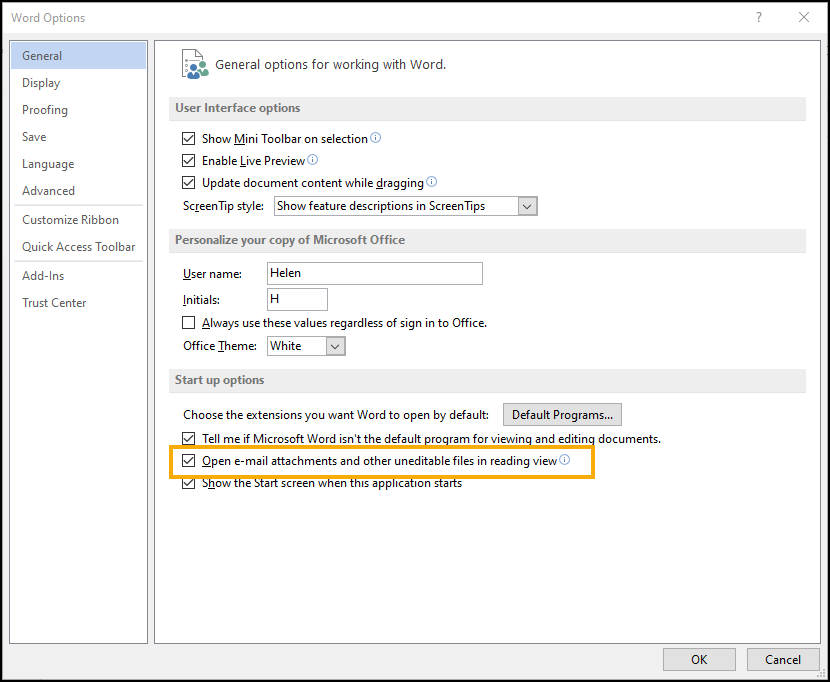
-
Select OK to save.
Note - To print this topic select Print  in the top right corner and follow the on-screen prompts.
in the top right corner and follow the on-screen prompts.