Dashboard - Capacity Snapshot
The Capacity Snapshot is on the Dashboard and includes the following reports:
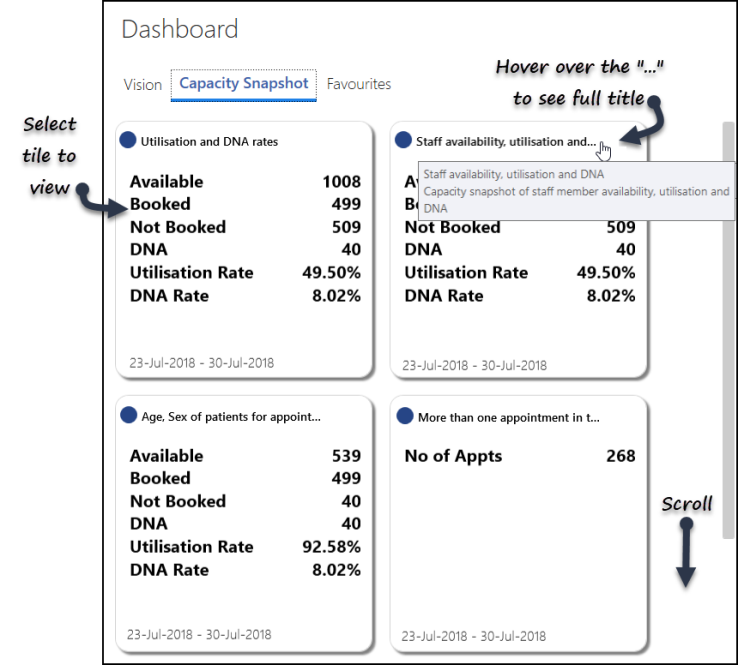
- Utilisation and DNA Rates
- Staff Availability, Utilisation and DNA
- Age, Sex of patients for appointments
- More than one appointment in Timeframe
- More than one DNA or Cancellation in Timeframe
-
Select a tile to view a report.
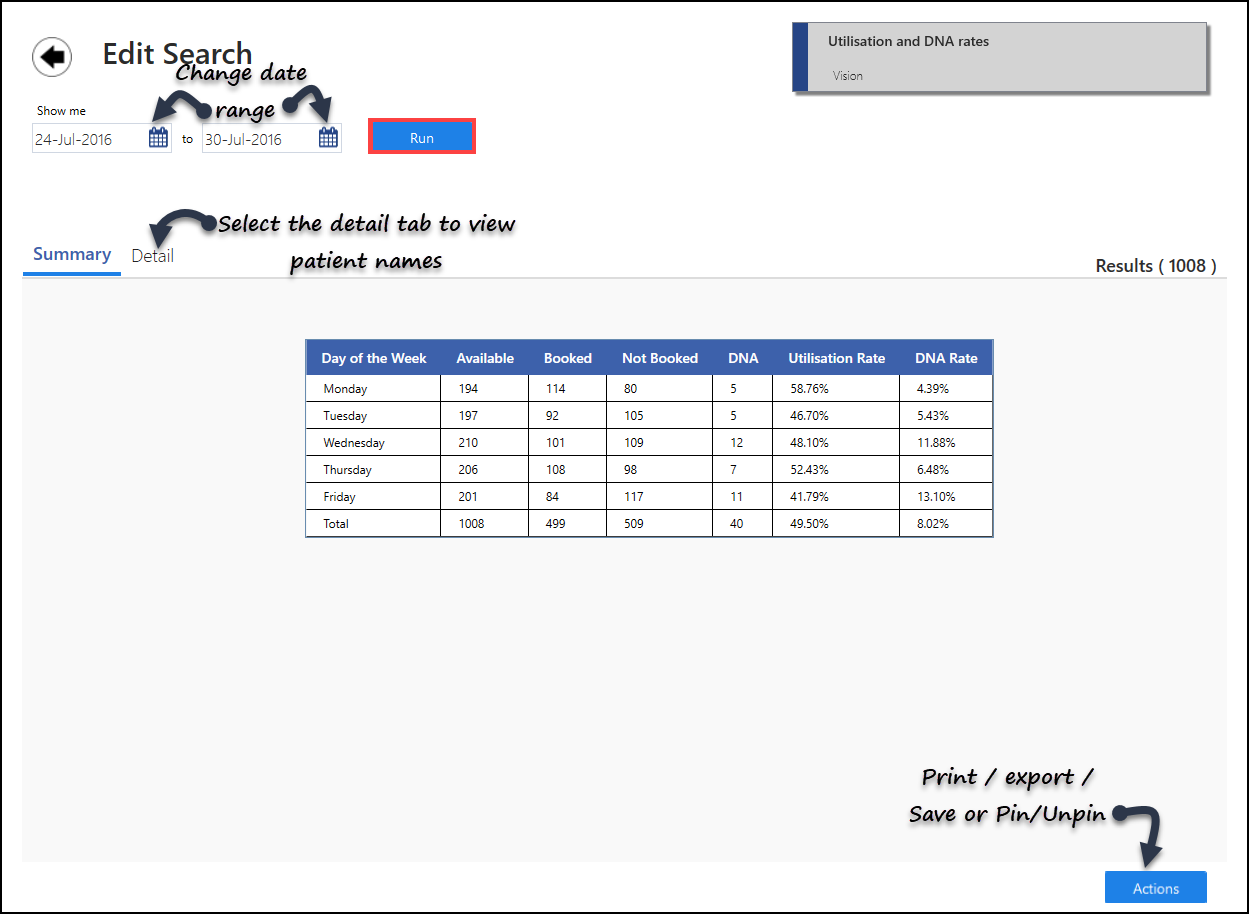
-
The Capacity Reports display as a table and the view cannot be changed unless you use Report Save As to create a new query.
-
Select the Detailed tab to view a list of patient names.
-
Select Actions
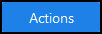 to:
to: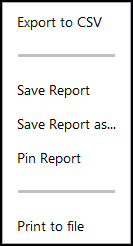
- Export to CSV
- Save Report - To preserve filters, group and sort by preferences.
- Save Report As - Save the report under a different name.
- Pin / Unpin Report - Adds or removes the report with the current filters, group and sort preferences to the Favourites Dashboard.
- Print to File - Includes output to PDF.
-
Select the Back arrow
 to return to the previous screen.
to return to the previous screen.