Editing or Deleting Task Templates
To edit or delete Templates:
You must have administrator rights to access Settings - Task Templates, see Security - Add User to Security Group for details.
- Select the Settings
 button.
button. - From the Settings list, select Tasks
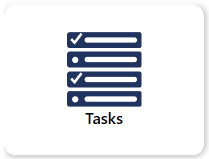 .
. - Now, select Tasks Templates and all your Task Templates are displayed.
- Select the template you wish to edit or delete and the Edit
 and Delete
and Delete  icons are displayed.
icons are displayed. - Select:
- Edit
 to update the details of the template. Make the changes required for the template and then select Update to save the changes.
to update the details of the template. Make the changes required for the template and then select Update to save the changes. - Delete
 to delete the selected template.
to delete the selected template.
Your changes are now applied.


