How do I know if I have received a Task?
- A notification alert displays on the Task symbol on your Toolbar
 .
.If Tasks is open but minimised or, hidden behind another screen, when you receive a new task, a red disk displays on Tasks on your task bar
 .
. - The notification count displays on your user profile
 .
.Select your user profile and your notifications display.
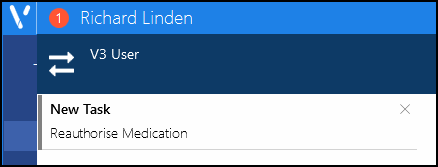
Select the notification to open the task, or select
 to clear the notification without opening it.
to clear the notification without opening it. - The counter next to My tasks
 increases by the number of incoming tasks.
increases by the number of incoming tasks. - If you are logged into Vision 3, any new tasks and announcements, display in the Tasks pane of the Vision 3 front screen, simply select the task or announcement required and Tasks opens with the selected task/appointment selected:
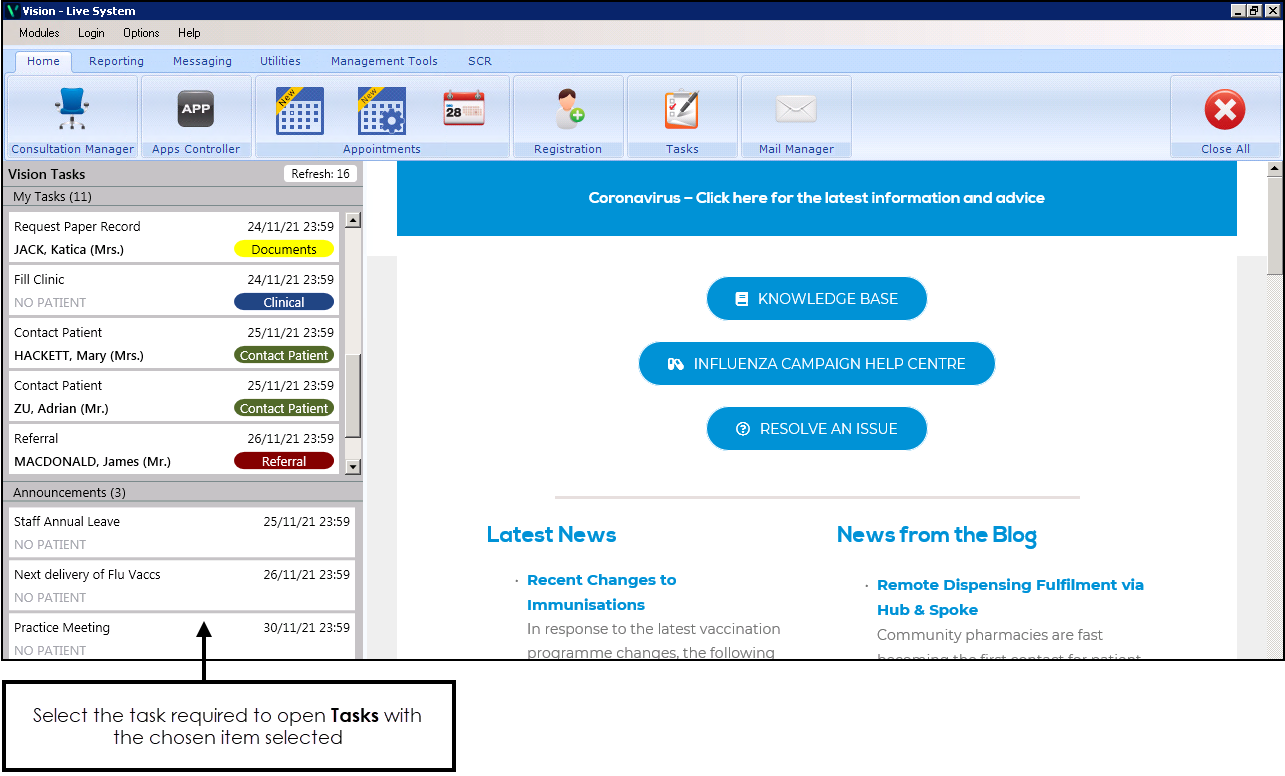
View the following video to see how to know if you have received a task:
How do I know if I have received a Task? (0:41)
Important - For practices with a hosted server, for example AEROS, you must watch the videos on your local desktop. To do this copy and paste the url for this web page into your local browser. Local health board restrictions may also affect access.
See Video Tutorials
for further Tasks videos.
Note – To print this topic select Print  in the top right corner and follow the on-screen prompts.
in the top right corner and follow the on-screen prompts.