Viewing Patient Contact Information
You can quickly and easily view the contact information of a patient attached to a task:
- The Patient Banner displays all demographic data, select the white arrow to display contact details if available:
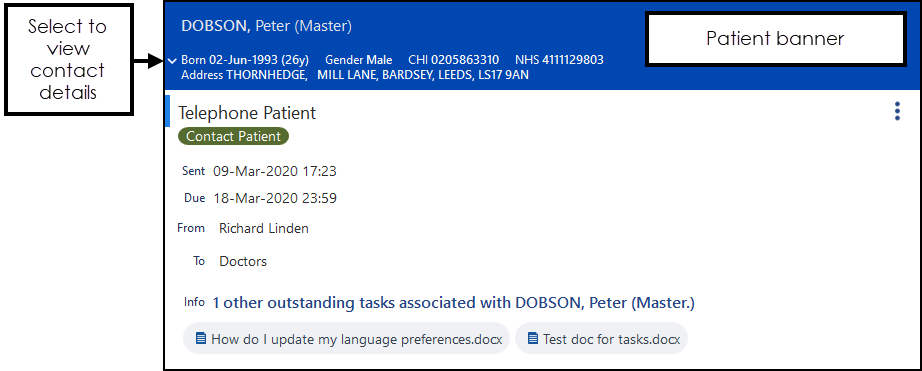
See Launching Vision 3 Modules from Tasks for further details.
View the following video to see how to view patient contact information:
Viewing Patient Contact Information (0:24)
Important - For practices with a hosted server, for example AEROS, you must watch the videos on your local desktop. To do this copy and paste the url for this web page into your local browser. Local health board restrictions may also affect access.
See Video Tutorials
for further Tasks videos.
Note – To print this topic select Print  in the top right corner and follow the on-screen prompts.
in the top right corner and follow the on-screen prompts.