Editing an Encounter
You can only edit encounters if they are open. Once they have been closed and synchronised with the patient record, they cannot be edited in Vision Anywhere.
To edit an encounter:
- From Vision Anywhere, select the patient required.
- From Patient Summary screen, select the open encounter.
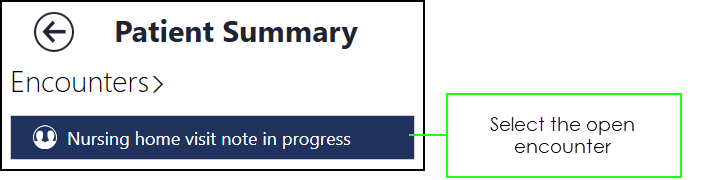
- You can now add to or edit the patient record as required, see Adding Clinical Data and Editing Data for details.
- Close the encounter when finished, so that it is uploaded to the patient record when you are online.
See Encounters for details.