Clinical Record Browser
The Clinical Record Browser is similar to the Journal view in Vision 3, giving a chronological view of all items in the patient's record.
- From the Patient Summary screen, right click to access the app bar.
- Select the arrow next to Patient Summary to display a drop-down menu.
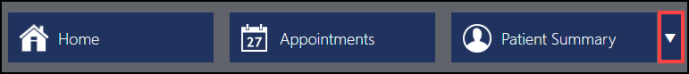
- Choose Clinical Record Browser.
The Clinical Record Browser displays.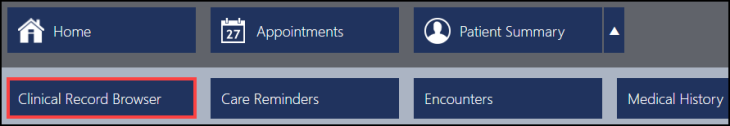
- Scroll to access the remainder of the record, this can also be filtered.
See - Filtering the Patient's Record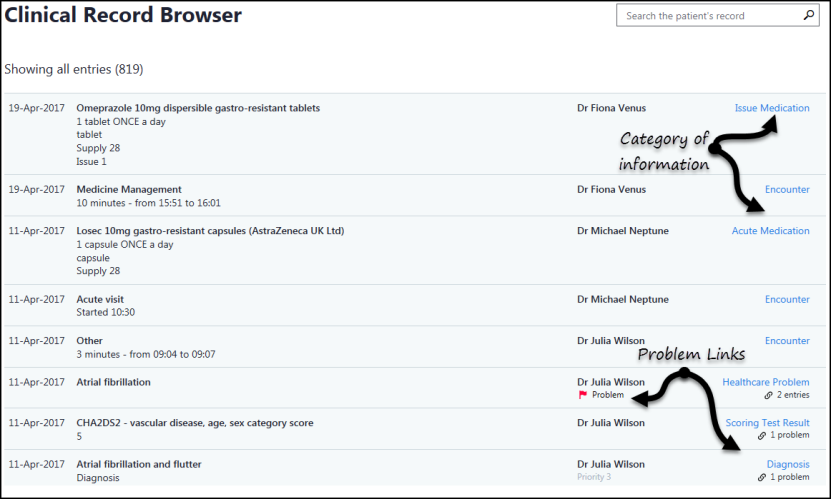
- Select the Back Arrow
 to return to the Patient Summary view.
to return to the Patient Summary view.