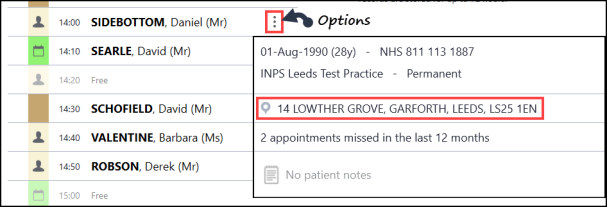Patient Demographics
Patient Summary
From the far right side of the Patient Summary screen you can see the patient's demographic details, and plot their address in Google Maps.
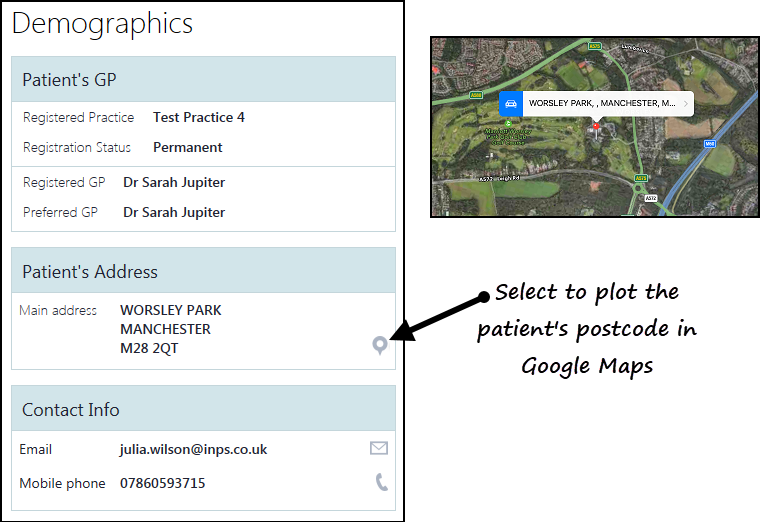
Patient Search
The demographic information is also available when searching for a patient, right click and select Show Patient Contact Details.
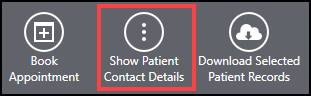
Next Appointment
The Next Appointment tile displays the Patient's demographics.
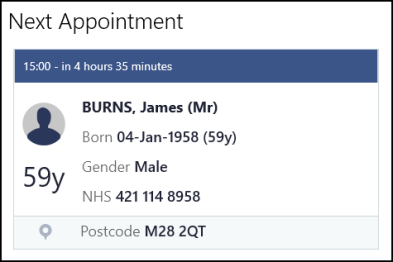
Appointment List
From the Appointment list select Options next to the patient's name.