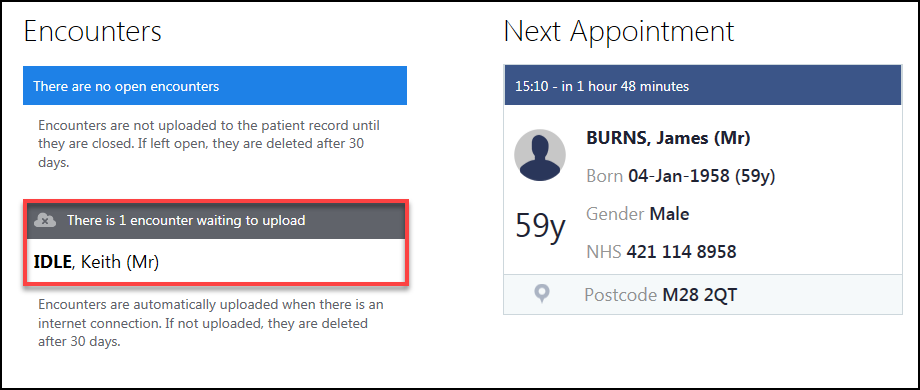Automatic Download
When you sign into Vision Anywhere and have an active internet connection, any patients with appointments in your chosen book, in the next 7 days, automatically download.
See Downloading Patients to a Windows Mobile Device.
The three dots next to the patient's name indicates that the record is stored for offline use.
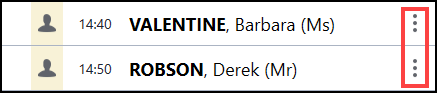
In the event of connectivity issues select the patient's name as normal to open the record.
On closing the encounter a warning displays to indicate that the encounter cannot be uploaded. See - Encounter Preferences.
The Patient Summary screen also displays a message that the Encounter is waiting to upload.
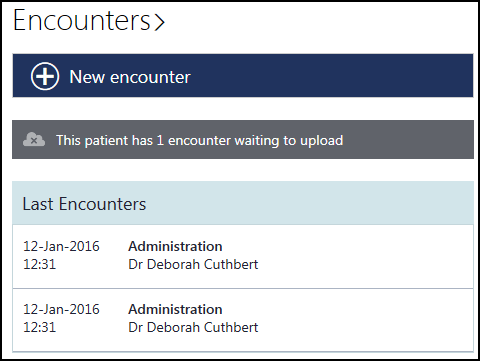
The Home screen indicates records waiting to be uploaded.