Prescription Printing Preferences
To customise your Prescription printing preferences:
- From Vision Anywhere, select the arrow next to you name, and select Settings.
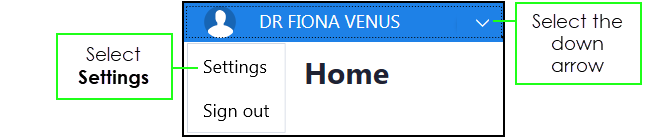
- The Settings list displays:
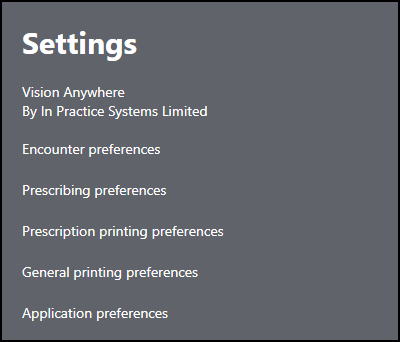
- Select Prescription printing preferences and the Prescription printing preferences screen displays:
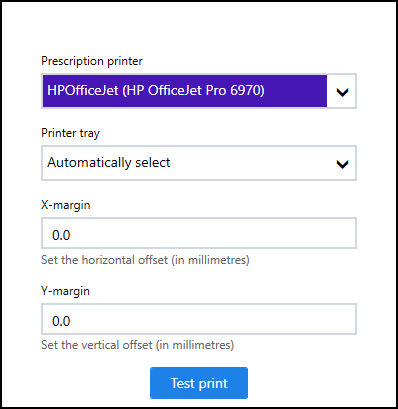
- Complete as appropriate:
- Prescription printer - Select your printer.
- Printer tray - If available, select Automatically select.
- X-margin - Update as required.
- Y-margin - Update as required.
- Select Test Print to check you have the correct settings.
See Preferences for other settings.
Note – To print this topic select Print  in the top right corner and follow the on-screen prompts.
in the top right corner and follow the on-screen prompts.