Reauthorise Repeat Medication
To reauthorise an individual repeat master:
- From the Patient Summary screen, select the Medication > heading.
- Select a drug to display the history:
- To authorise the medication select Reauthorise
 .
. - Any appropriate prescriber warnings display.
- Select Save
 to reauthorise.
to reauthorise. - If appropriate the Decision Support Summary screen displays:
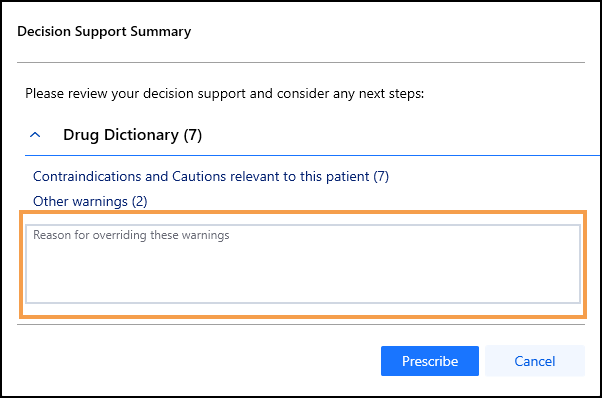
- Enter any comments required in the Reason for overriding these warnings section.
- Select Prescribe.
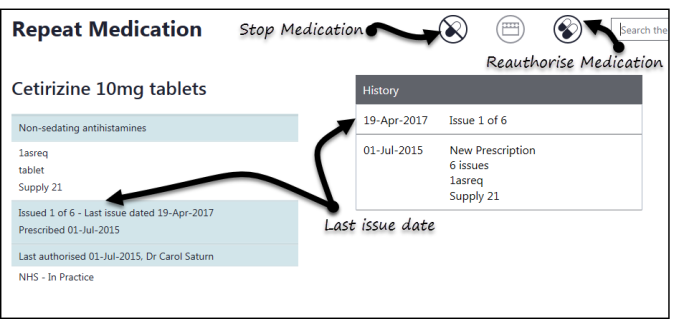
The medication is reauthorised and available to issue.
See Synchronise Repeats for details on reauthorising all repeat medications.
See Issuing Repeat Medication and Repeat Synchronisation Overview for further details.
Note – To print this topic select Print  in the top right corner and follow the on-screen prompts.
in the top right corner and follow the on-screen prompts.