Recording Drug Allergy
Important - A patient record is not locked when you open an Encounter, other users can access and add to the same patient record at the same time.
Vision Anywhere supports the recording of both drug and non-drug allergies.
To record a drug allergy:
- With an Encounter open and an encounter type selected.
- Enter 'a' in the to trigger the quick entry forms:

- Select Drug Allergy and the Drug Allergy quick entry form displays:
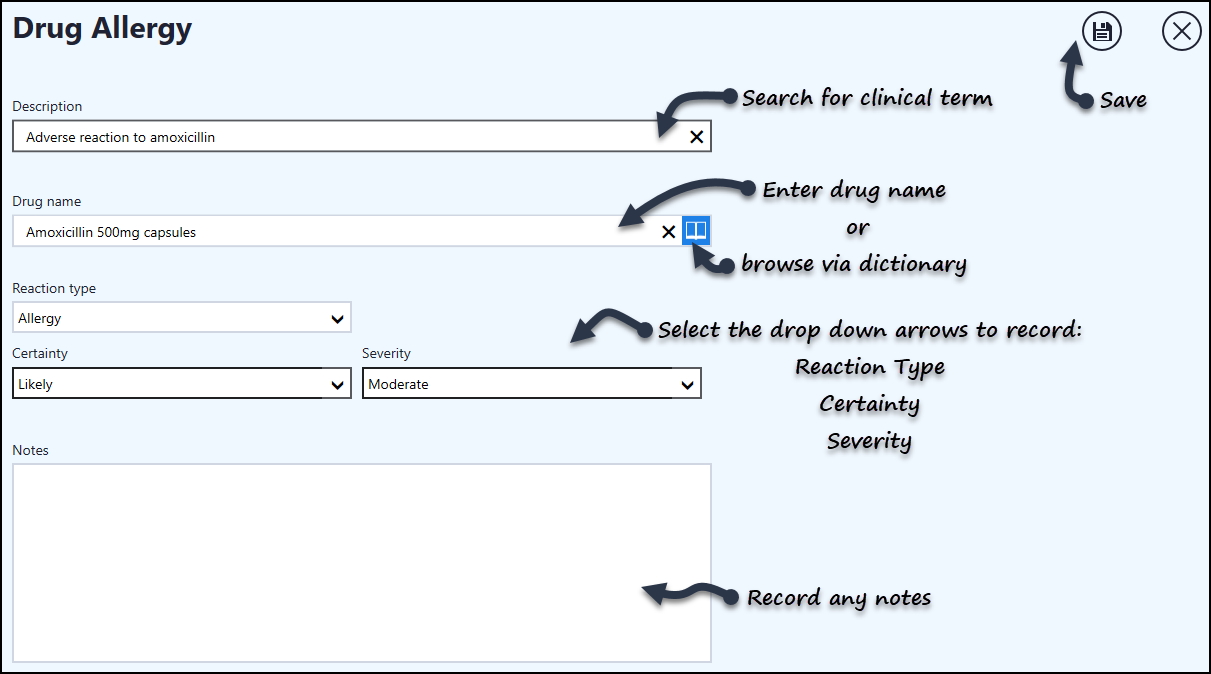
- Complete as required:
- Description - Search for and select the clinical term for the reaction.
- Drug name - Enter the drug required, browse the drug dictionary as required.
- Reaction Type - Select as appropriate.
- Certainty - Select as appropriate.
- Severity - Select as appropriate.
Important - Where an allergy, intolerance or adverse reaction with a Severity of Potentially fatal is added for a medication, you are prevented from prescribing it. If you add a potentially fatal allergy where the drug is already active on the patient record, you are prompted to review the medication, select OK to continue:
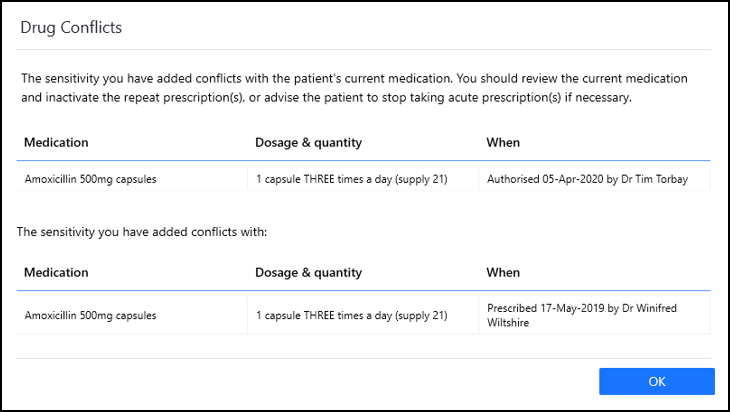
- Enter any comments in the Notes field.
- Select Save
 .
.
See Recording a Non-Drug Allergy for details.
Note – To print this topic select Print  in the top right corner and follow the on-screen prompts.
in the top right corner and follow the on-screen prompts.