Viewing SNOMED CT Details
In Vision Anywhere, every clinical entry added to a patient's record has an associated SNOMED Clinical Term.
To view the SNOMED Clinical Term details of a specific record:
- Find the entry required, you can do this from:
- Search the patients record.
- Categories - Select the header of the category the entry falls under.
- Encounters - Select the Encounters category, highlight the relevant encounter on the left and then select the entry required on the right.
- Select View more details
 .
. - The SNOMED Clinical Terms Details screen displays listing:
- Description - The term selected, by synonym where relevant.
- Description ID - The SNOMED CT description code.
- Concept ID - The SNOMED CT concept code.
- Category - The SNOMED CT category the record is under.
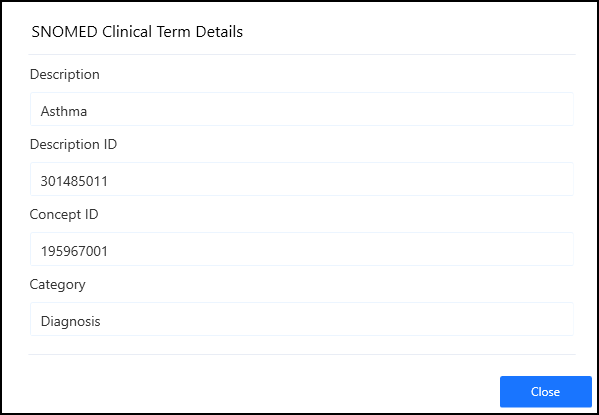
- Select Close to finish.
Note – To print this topic select Print  in the top right corner and follow the on-screen prompts.
in the top right corner and follow the on-screen prompts.