Stopping or Restarting Repeat Medication
You may need to stop issues of a repeat master if, for example, the medication has changed. To stop a repeat master being issued against:
- From the Patient Summary screen select the Medication > heading.
- Select a drug to display it's history:
- Select Stop Medication
 .
. - The Stop this Medication screen displays:
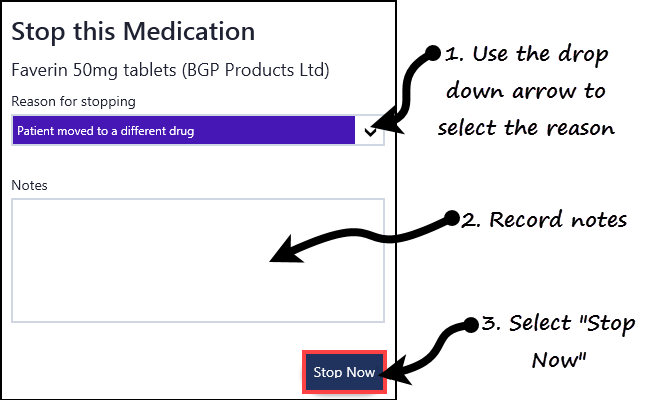
-
Complete as required:
-
Reason for stopping - Select from the available list.
-
Notes - Enter any comments to support this action.
-
- Select Stop Now and the medication inactivates.

Restarting Medication
Should you need to restart issuing against a stopped repeat master:
- From the Patient Summary screen select the Medication > heading.
- Select Inactive Repeats.
- Select the drug you wish to restart and the history displays.
- Select Restart
 .
. - The Restart Repeat screen displays:
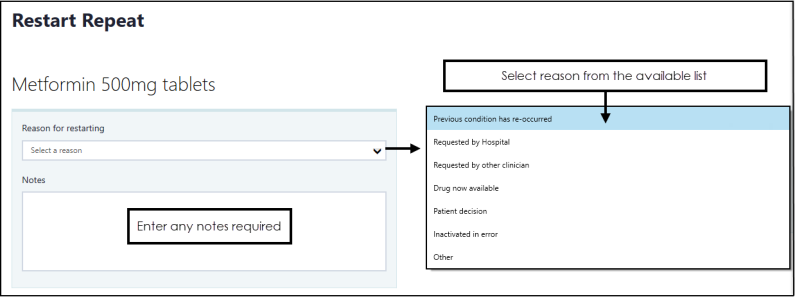
- Complete as required:
- Reason for restarting - Select from the available list.
- Notes - Enter any comments to support this action.
- Select Save.
The Repeat Medication History updates and the drug is now available for reauthorisation/issue.
Stopping and Restarting Repeats (1.19)