Clinical Record Browser
The Clinical Record Browser displays a chronological view of all items in a patient's record, similar to the Journal view in Vision 3.
To view the Clinical Record Browser:
- From the Patient Summary screen, right click to display the app bar.
- Select the arrow next to Patient Summary:
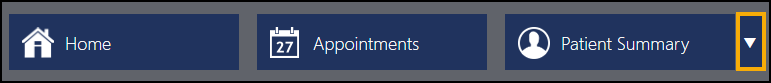
- A second row of options displays, select Clinical Record Browser:

-
The Clinical Record Browser screen displays:
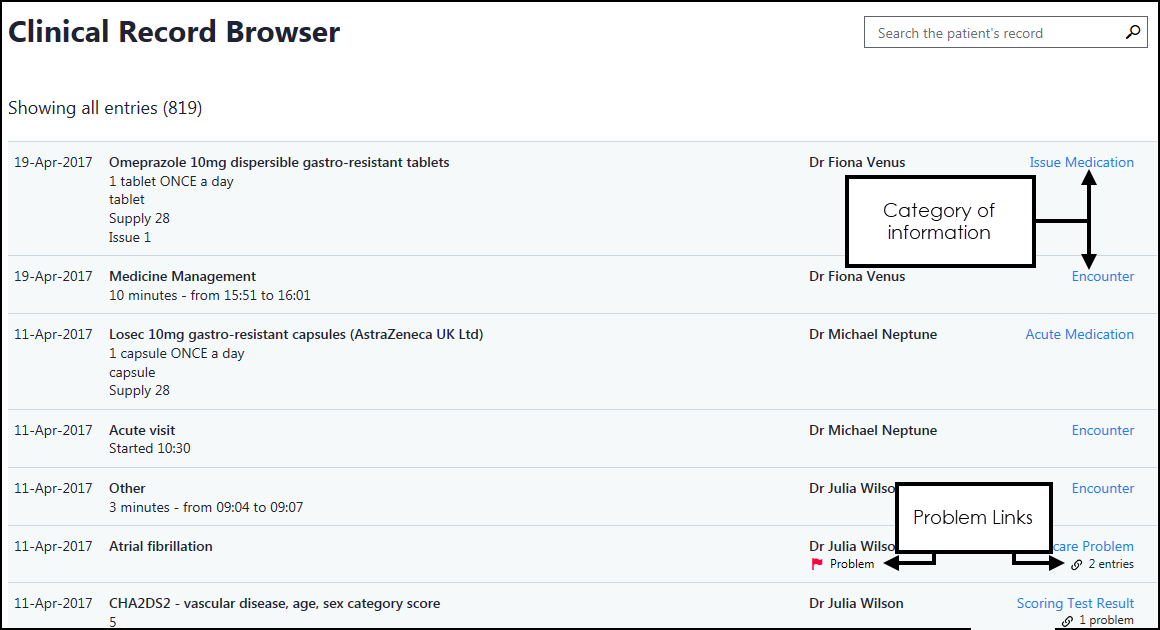
- Select the Back Arrow
 to return to the Patient Summary view.
to return to the Patient Summary view.
See Filtering the Patient's Record for details
Note – To print this topic select Print  in the top right corner and follow the on-screen prompts.
in the top right corner and follow the on-screen prompts.