Prescription Manager
All prescription printing in Vision Anywhere is done from Prescription Manager.
No matter where you select to print a prescription from in Vision Anywhere, the Prescription Manager screen displays:
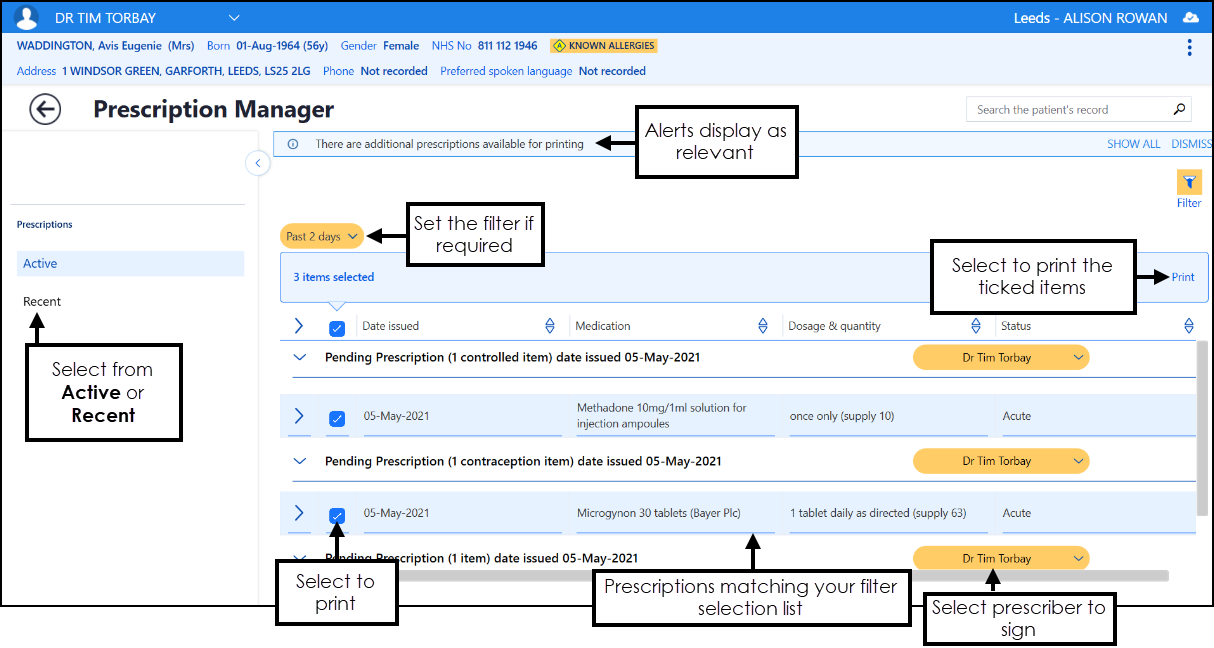
The Prescription Manager screen consists of the following sections, both sections group items as controlled drugs, contraceptives and then standard items:
-
Prescriptions - Consists of two views:
-
Active - Selected by default, displays any unprinted items in the specified date range:
-
Items added today are automatically selected for printing, remove the tick to deselect an item.
-
The default date filter is two days, if there are unprinted items outside of that range, the ' There are additional prescriptions available for printing' alert displays at the top of the Prescription Manager screen, simply select SHOW ALL from the alert banner or select a wider date range from the Filter
 to view other unprinted items.Training Tip - SHOW ALL displays every unprinted item from the past four weeks.
to view other unprinted items.Training Tip - SHOW ALL displays every unprinted item from the past four weeks.
See Printing Prescriptions for further details.Recent - Select to display:
-
Items printed in the last week by default.
-
Select items printed in a specific time frame by selecting from the filter.
See Reprinting a Prescription for further details. -
-
 is in place for future functionality, if selected it currently hides the Prescription Manager Filter
is in place for future functionality, if selected it currently hides the Prescription Manager Filter  . Select the Filter
. Select the Filter  again to redisplay the Prescription Manager Filter
again to redisplay the Prescription Manager Filter  .
.