Downloading Templates and Calculators
Vision Anywhere has a number of data entry templates and clinical calculators, distributed using Outcomes Manager technology, available for you to download and use.
As part of the distribution process templates can be configured to be:
-
Manually downloaded, allowing you to select the Templates and Calculators you require, or
-
Automatically downloaded onto your device when you log in.
To download a template or calculator:
-
From Vision Anywhere, select a patient and open an Encounter.
Training Tip - Unless you are actually recording information to this patient, it does not matter what type of Encounter you open as you do not have to save it. -
Select Templates and Calculators
 to display the Templates and Calculators screen:
to display the Templates and Calculators screen: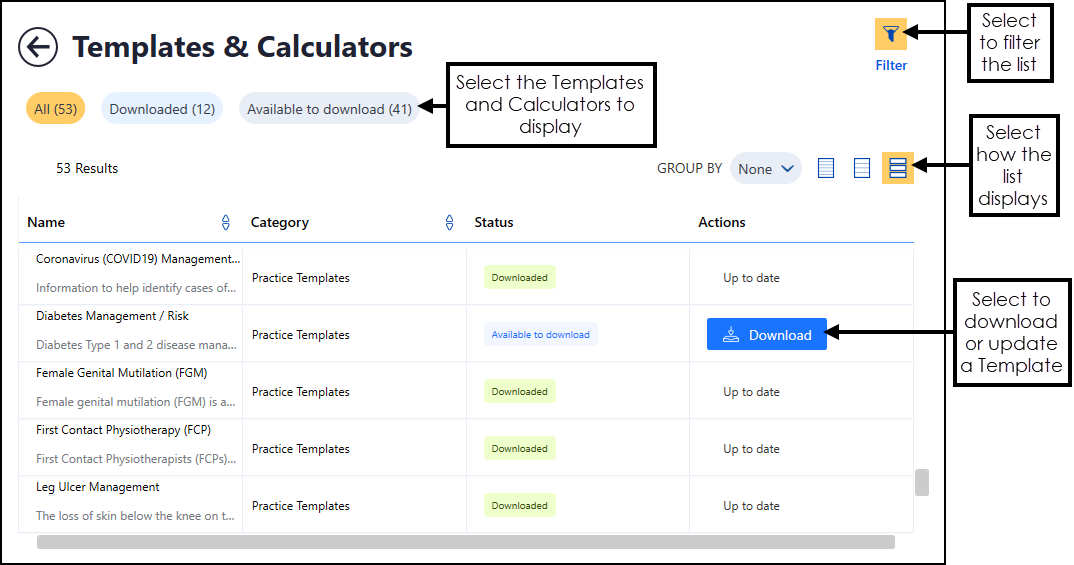
-
Select from:
- All - To display all available templates and calculators
- Downloaded - To display all downloaded templates and calculators
- Available to download - To display all templates and calculators available to download
-
Select Download
 to download/update a template or calculator to your device.
to download/update a template or calculator to your device.