Enabling Online Prescriptions
Note - Staff must have System Manager (Full) access in Control Panel to enable and configure Online Services. England Only - see Role Based Access Control in the Vision 3 Front Screen Help Centre for further details.
If you are new to Vision 3 Online Services you first need to enable Online Services and add a Welcome message, see .
To activate Online Prescriptions:
- From Control Panel - File Maintenance - Online Services - Prescription tick:
- Repeat - To allow online repeat prescription requests
- Acute - To allow online acute prescription requests:
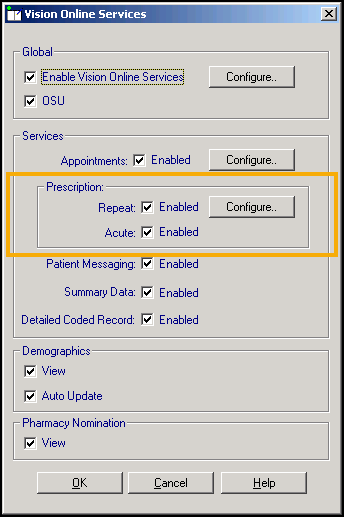
- Select Configure to customise how the service works for your practice.
See Configuring Online Prescriptions and Formatting HTML Messages for details.
Note – To print this topic select Print  in the top right corner and follow the on-screen prompts.
in the top right corner and follow the on-screen prompts.