Branch Surgery
To create a branch surgery in Vision 3:
- In order to enter a branch surgery, first edit the main Practice screen and tick Multiple Sites.
- Now, select Add
 .
. - Enter a Name and Mnemonic:
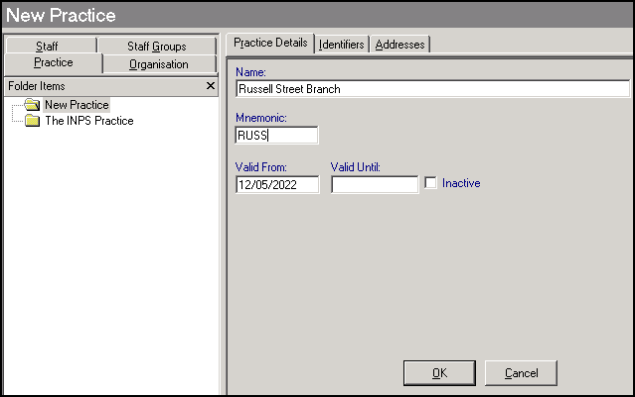
- Select Addresses and add the branch surgery address.
- Select OK to save.
Note – To print this topic select Print  in the top right corner and follow the on-screen prompts.
in the top right corner and follow the on-screen prompts.