Download Templates
To select and download a Template to your clinical system:
- From Outcomes Manager GP select Available Templates.
A list of Templates displays with the Version status to the right of the Template details.
 - Awaiting Download
- Awaiting Download
Template already selected and awaiting download in your clinical system. - Not Used
- Not Used
Template available for selection. - Out of Date
- Out of Date
Template out of date and no longer in use. - Owner
- Owner
Template that your practice has created. - Up to Date
- Up to Date
Template already in use at your practice.
- Select a Template.
Use Template displays below the toolbar.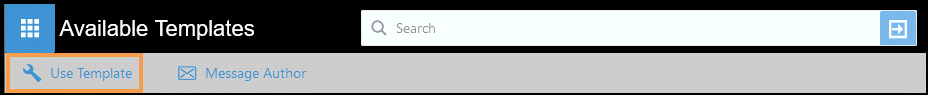
- Select Use Template from the toolbar.
A Disclaimer displays.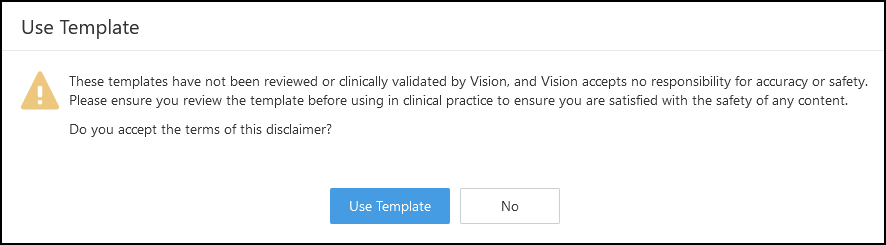
-
Select Use Template to proceed or No to cancel.
The Dashboard refreshes and the Template Status updates to Awaiting Download
 .
. - Sign into Vision. and download the Templates as normal.
For full instructions click here.
See - Available Templates and Message Author.