Viewing Encounters
You can view and filter previously recorded encounters from the Encounters screen. This can help you get a picture of a patient's consultations over time.
To view and filter encounters:
- With the patient selected, from the Patient Summary screen, select Encounters:
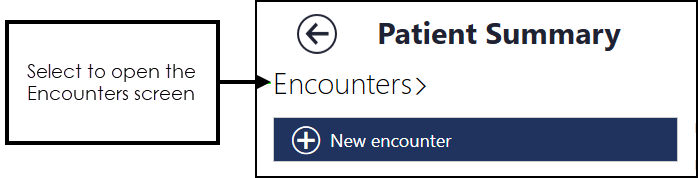
- The Encounters screen displays. The list is in date order with the most recent encounter selected:
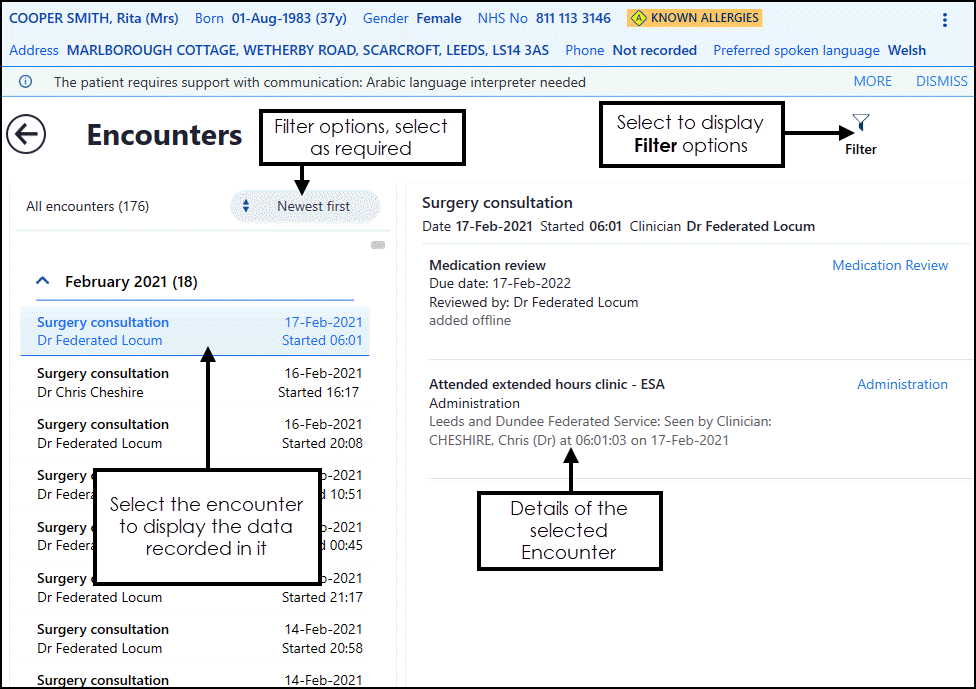
- You have the following options:
- View the details of a specific encounter - Select the encounter required on the left and the details within the encounter are broken down by category on the right:
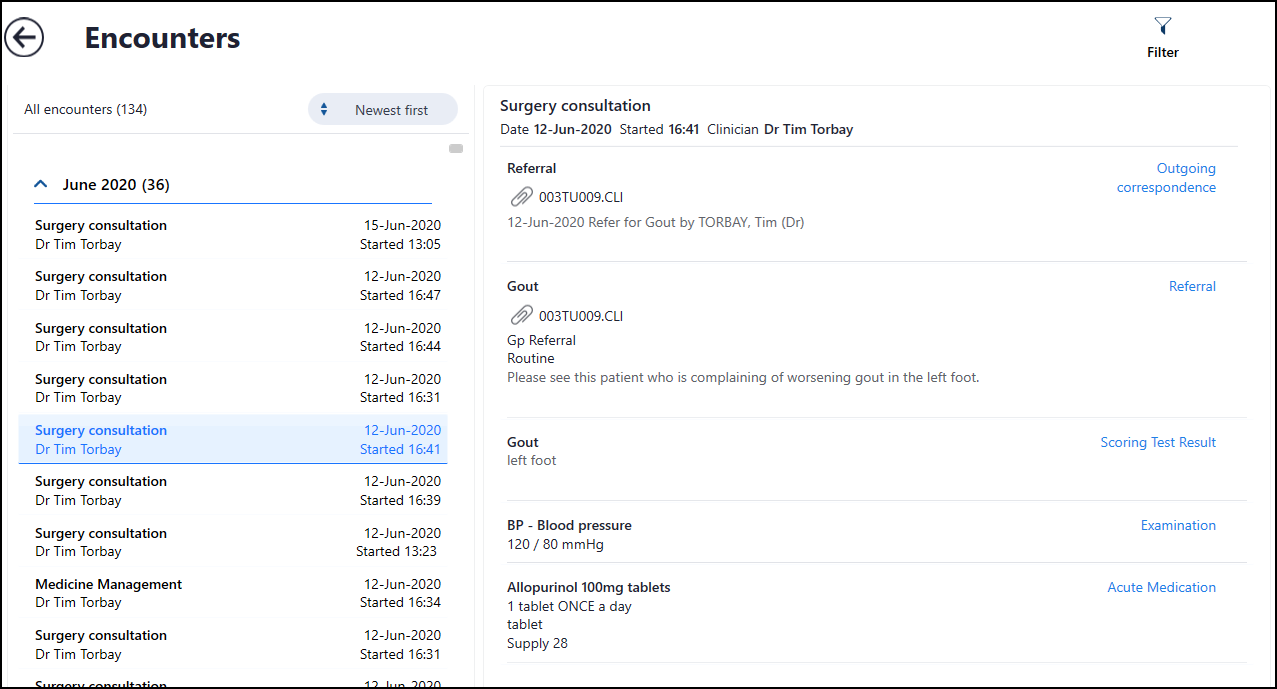
- Filter the encounters in the list - Select Filter
 and from the filter options, select the encounters you require. You can filter by:
and from the filter options, select the encounters you require. You can filter by:
- Clinician
- Encounter Type
- Date Range
The applied filter displays in orange
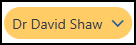 . To remove the filter, select it and remove the tick(s) applied.
. To remove the filter, select it and remove the tick(s) applied.
- View the details of a specific encounter - Select the encounter required on the left and the details within the encounter are broken down by category on the right:
- To return to the Patient Summary screen, select the Back arrow
 .
.
Note - To print this topic select Print  in the top right corner and follow the on-screen prompts.
in the top right corner and follow the on-screen prompts.