Quick Entry Forms
Vision Anywhere offers fast data entry for commonly recorded items. To use the common observations and quick entry forms:
- From the Patient Summary screen, select New Encounter
 and the Current Encounter screen displays.
and the Current Encounter screen displays. - Now either:
Enter a single letter in to the and select from the list to display the form required, for example, enter 'a' to trigger the following list:
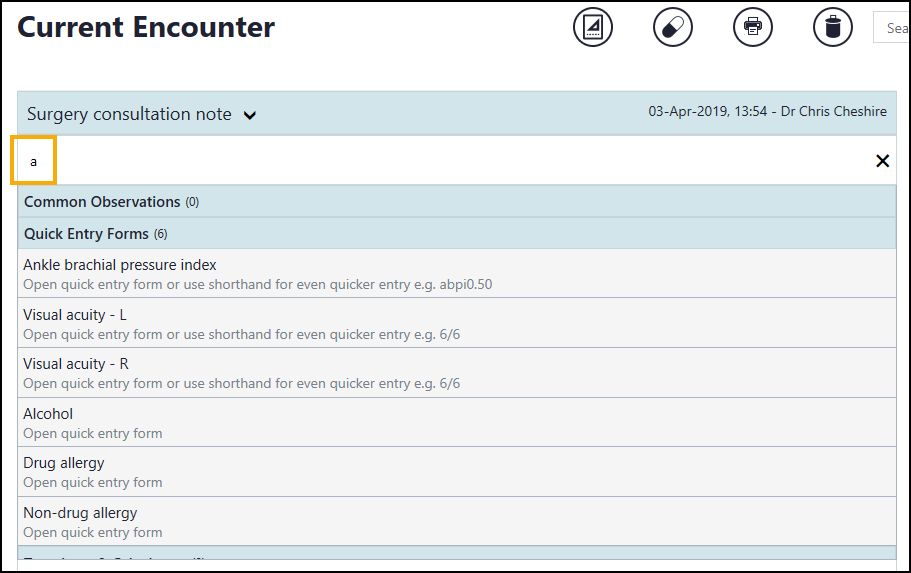
or, enter a numeric value which automatically matches to the appropriate area, for example, 140/20 is recognised as a blood pressure reading:
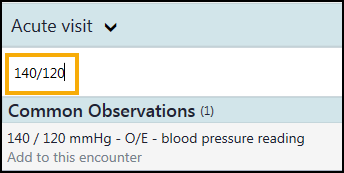
If there is more than one area for the value, all suggestions display, for example, 60:
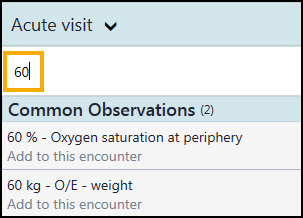
-
Select the form required and complete as appropriate.
There are Quick Entry forms for:
- Alcohol
- Allergy (drug and non-drug)
- Ankle Brachial Pressure
- Blood Pressure
- Death Administration
- Diagnosis
- eMed3 (Fit Note)
- Head Circumference
- Height
- Immunisations
- Jugular Venous Pressure
- Oxygen Saturation
- Peak Flow
- Postural Drop
- Pulse Rate
- Referral
- Respiratory rate
- Smoking
- Temperature
- Test Request
- Test Results
- Visual Acuity
- Waist Circumference
- Weight
- Weight Loss
See Adding Clinical Data for details.
Note - To print this topic select Print  in the top right corner and follow the on-screen prompts.
in the top right corner and follow the on-screen prompts.