Unlocking a Shared Care User's Account
After three unsuccessful attempts at logging in, users are locked out of Vision Anywhere and the locked out message displays:
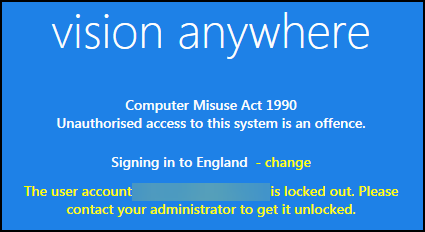
To unlock a shared care user's account:
-
Open your browser and access the Vision V360 Clinical Portal using the URL provided by the Vision Data Hub implementation team.
- Login to the Clinical Portal Vision 360 by entering your user name and password and select Sign In:

- Select your Systems Support Access Role:
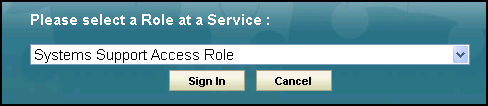
- Select Organisational Services
 .
. - In the search box, type part of the locked user's name or email and select Search
 .
.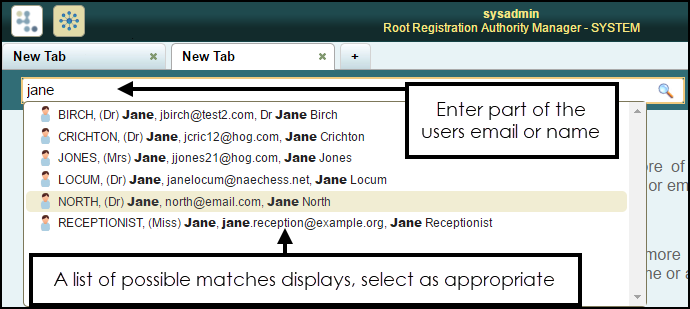
- All matching results display, select the user required.
- The Edit User screen displays with the Details tab selected.
- The This account has been locked after three failed access attempts message displays at the top of the Details screen:
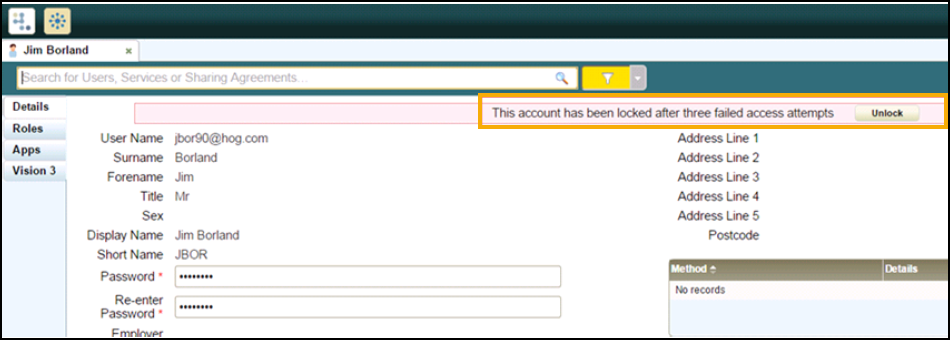
- Select Unlock
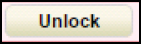 .
.
See Resetting a Password for a Shared Care User and Shared Services Help Centre for full details.
Note - To print this topic select Print  in the top right corner and follow the on-screen prompts.
in the top right corner and follow the on-screen prompts.