Uninstalling Vision Anywhere
Uninstalling Vision Anywhere (0.28)
To remove Vision Anywhere from your workstation profile:
- From within Vision Anywhere, select your name and then Settings:
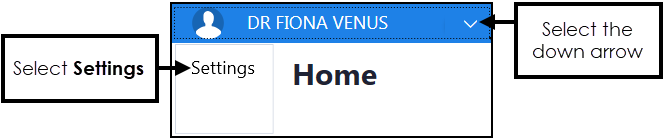
- The Settings screen displays, select Application preferences.
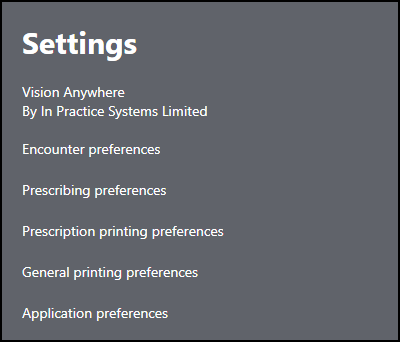
- Select Uninstall
 and the Uninstall warning displays:
and the Uninstall warning displays:
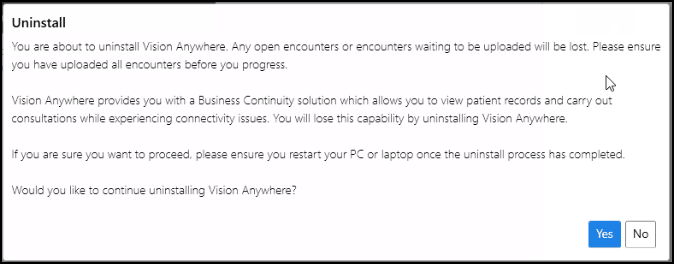
- Select Yes to continue.
- The Vision Anywhere Maintenance screen displays, select OK.
- Finally restart your computer.
Important - This does not remove Vision Anywhere from any other system at your practice.
Note - To print this topic select Print  in the top right corner and follow the on-screen prompts.
in the top right corner and follow the on-screen prompts.